8.1 Data Quality Rules
Table 8-1 Keystroke References for the Data Quality Rules section
| UI Control | How Does the UI Control Look | List of UI Controls on the Screen | Keystrokes to Access This UI Control |
|---|---|---|---|
| Oj-button |
Figure 8-2 Add Rule button 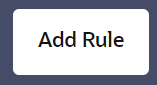 |
Add Rule button | OJET Button (oj-button) |
| Oj-button |
Figure 8-3 Help button |
Help button | OJET Button (oj-button) |
| Oj-button |
Figure 8-4 Ascending/Descending button |
Ascending/ Descending button |
OJET Button (oj-button) |
| Oj-button |
Figure 8-5 Add/Identifier Column button |
Add Identifier Column button | OJET Button (oj-button) |
| Oj-button |
Figure 8-6 Add Filter button |
Add Filter button | OJET Button (oj-button) |
| Oj-button |
Figure 8-7 Cancel button |
Cancel button | OJET Button (oj-button) |
| Oj-button |
Figure 8-8 Continue button |
Continue button | OJET Button (oj-button) |
| Oj-button |
Figure 8-9 Start button  |
Start button | OJET Button (oj-button) |
| Oj-button |
Figure 8-10 Approve button 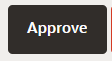 |
Approve button | OJET Button (oj-button) |
| Oj-button |
Figure 8-11 Toggle button 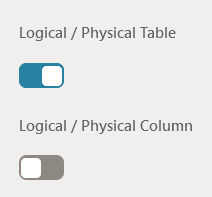 |
Toggle button | OJET Button (oj-button) |
| Oj-button |
Figure 8-12 Reject button |
Reject button | OJET Button (oj-button) |
| Oj-buttonset one |
Figure 8-13 View Details button 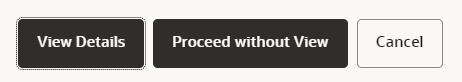 |
View Details button | OJET Buttonset One (oj-buttonset-one) |
| Oj-Dialog |
Figure 8-14 Selected Rules Confirmation Box 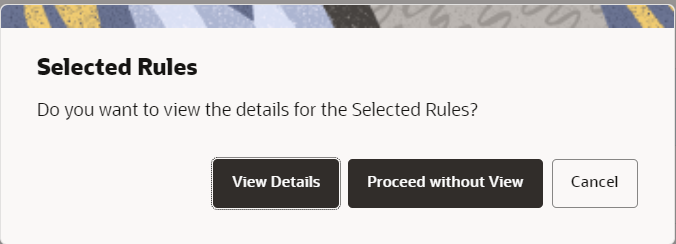 |
Selected Rules Confirmation Box | OJET Dialog (oj-dialog) |
| Oj-button |
Figure 8-15 Save As Draft button |
Save As Draft button | OJET Button (oj-button) |
| Oj-Accordion |
Figure 8-16 List of DQ Checks inside Expand/Collapse container |
List of DQ Checks inside Expand/Collapse container | OJET Accordion (oj-accordion) |
| Oj-Checkbox |
Figure 8-17 Checkbox |
Checkbox | OJET Checkbox (oj-checkbox) |
| Oj-SP-Guided Process |
Figure 8-18 Data Quality Rules Canvas 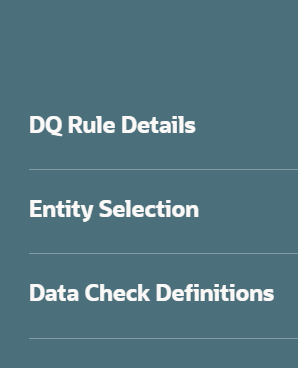 |
Data Quality Rules Canvas | Oj-Guided Process (oj-sp-guided-process) |
| Oj-SP-Smart -Search |
Figure 8-19 Smart Search for DQ Rule 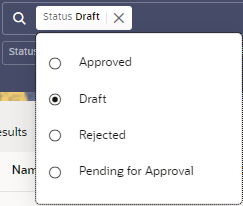 |
Smart Search for DQ Rule | Ojet-Smart Search (oj-sp-smart-search) |
| Oj-SP-Smart -Search |
Figure 8-20 Status Draft 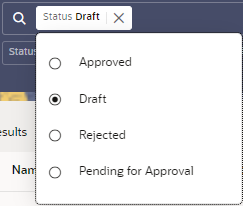 |
Status Draft | Ojet-Smart Search (oj-sp-smart-search) |
| Oj- Radio |
Figure 8-21 Select Severity 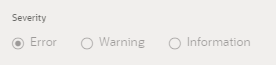 |
Select Severity | OJET Radio (oj-radio) |
| Oj-Select-One |
Figure 8-22 Folder Name List Dropdown 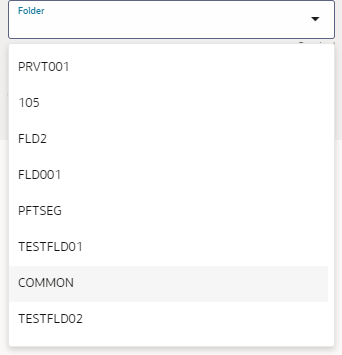 |
Folder Name List Dropdown | OJET Select One (oj-select one) |
| Oj-Select-One |
Figure 8-23 Table Name List Dropdown 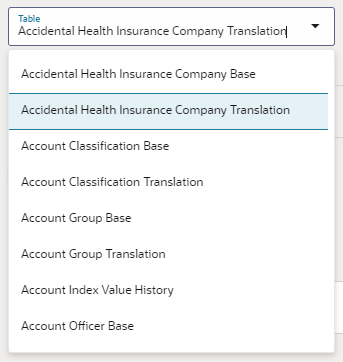 |
Table Name List Dropdown | OJET Select One (oj-select-one) |
| Oj- Text Box |
Figure 8-24 Name and Description Text Box 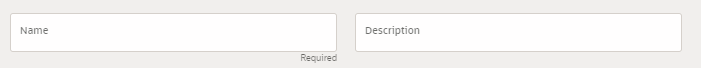 |
Name and Description Text Box | OJET Textbox (oj-input-text) |
| Oj- Text Area |
Figure 8-25 Filter Name Text Area |
Filter Name Text Area | OJET Textarea (oj-textarea) |
| Oj- Menu |
Figure 8-26 Action items for the Summary Rule menu 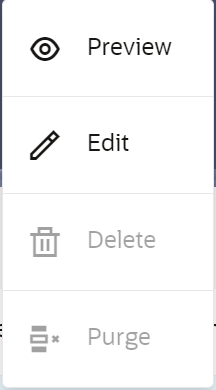 |
Action items for the Summary Rule. | OJET Context Menus (oj-menu) |
| Oj-SP-Smart-Search-Suggestion |
Figure 8-27 Smart Search Suggestions 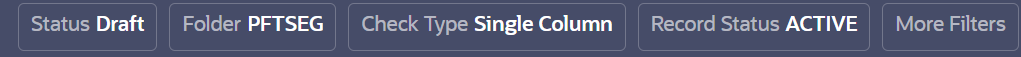 |
Smart Search Suggestions | Ojet-Smart Search (oj-sp-smart-search) |
| Oj-SP-general-drawer-template |
Figure 8-28 Selected Rules Details Form Layout 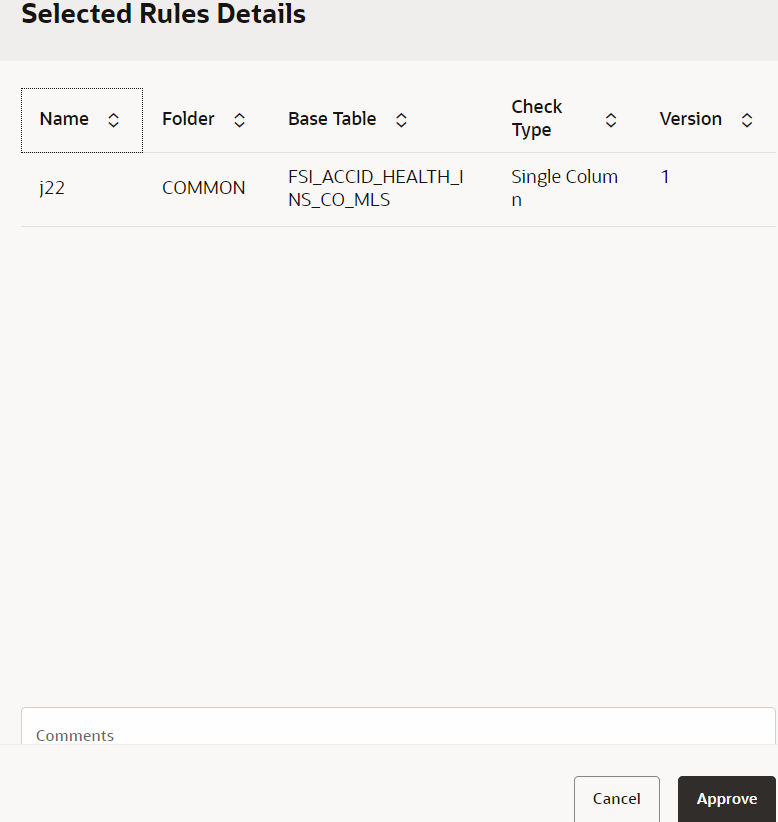 |
Selected Rules Details Form Layout | OJET General Drawer Template (oj-sp-general-drawer-template) |
| Oj-Text Area |
Figure 8-29 Comments Box 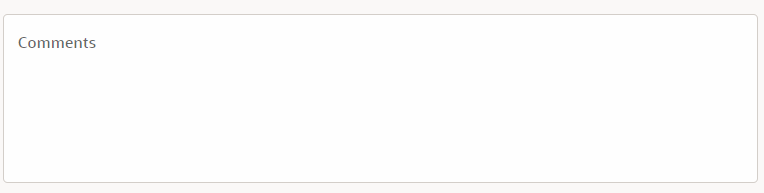 |
Comments Box | OJET Textarea (oj-textarea) |
| Oj-Dialog |
Figure 8-30 Proceed without View Confirmation Box 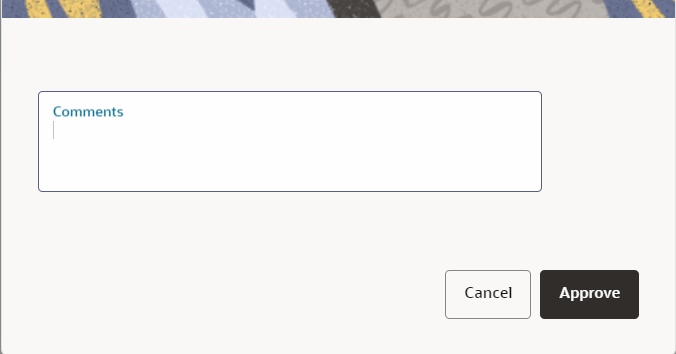 |
Proceed without View Confirmation Box | OJET Dialog (oj-dialog) |
| Oj-SP-Smart-Search |
Figure 8-31 Search Box 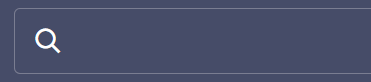 |
Search Box | Ojet-Smart Search (oj-sp-smart-search) |
| oj-table |
Figure 8-32 Table 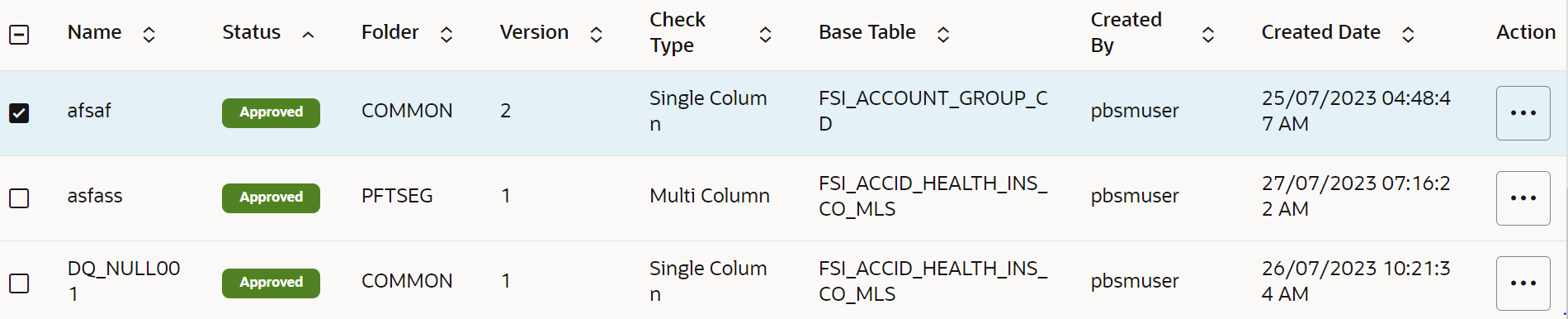 |
Table | OJET Table (oj-table) |