3.13.1.2.3 Source – Lookup Mapping Grid
When you select a Lookup table in the Source and Lookup Selection pane, the Source – Lookup Mapping Grid responds by displaying one row for each lookup column within your selected lookup table.
Thus, the number of rows in the Mapping Grid is dynamic and gets structured based on the columns present in the selected lookup table.
Lookup Table Driver rules support three types of matching:
- Range Lookup
- Exact Match
- Hierarchy Match
Figure 3-86 Source - Lookup Mapping Grid
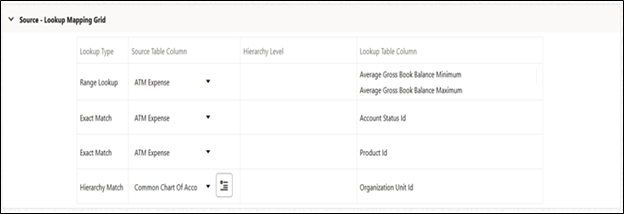
The mapping grid container has a table structure consisting of four columns. The grid maps the columns from the selected lookup table with the columns from the selected source instrument table. The column Hierarchy Level is used only for Hierarchy Match lookup type and stores the folder name containing the hierarchy, the hierarchy’s name, and the hierarchy level name.
The Lookup types in the first column gets inherited from the Lookup table selected. An Exact Match displays all the columns of the source table in the second column of the grid, the Source Table Column dropdown. Similarly, a Range Lookup type displays all the columns of the source table in the Source Table Column drop-down. A Hierarchy Match displays only the dimension columns of the source table in the Source Table Column dropdown.