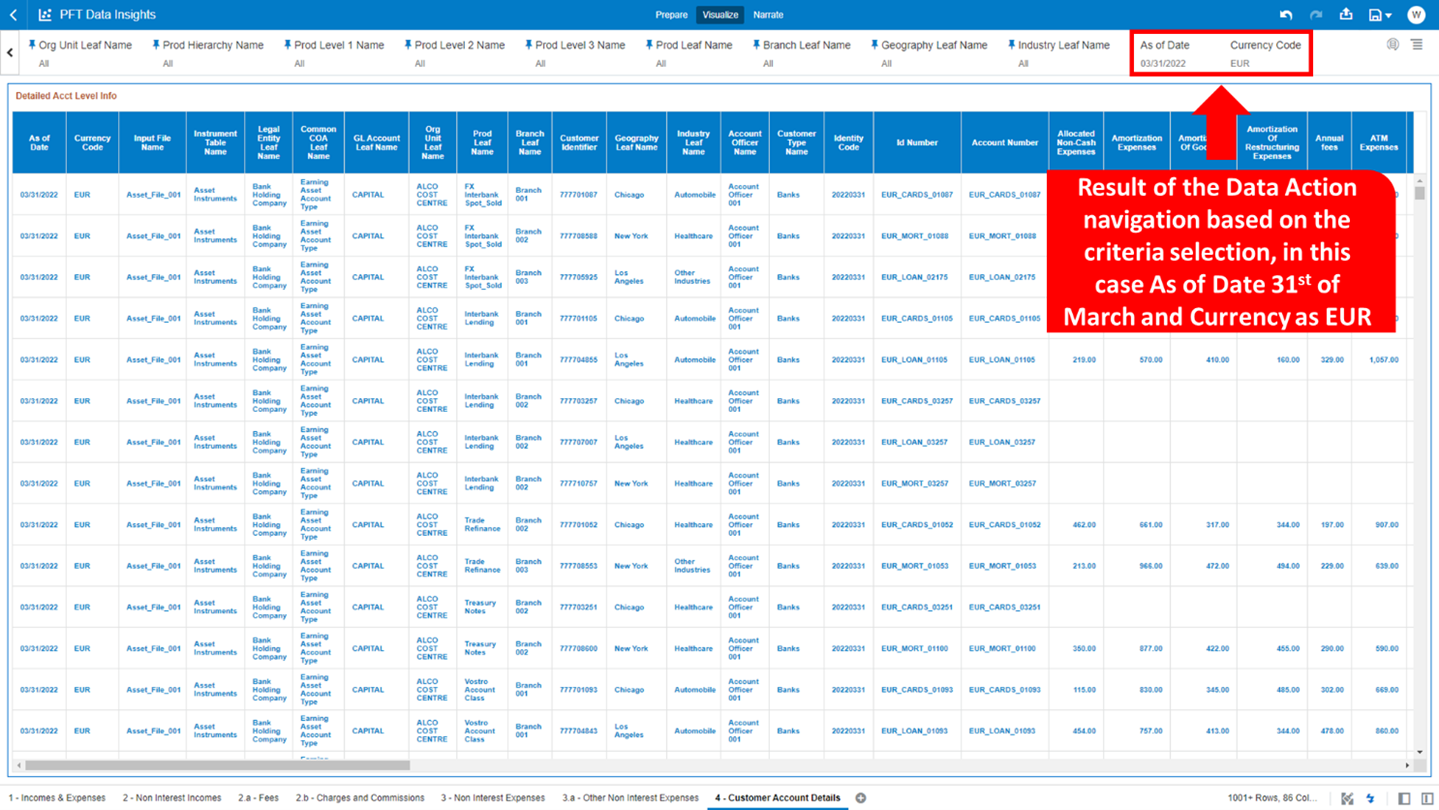7.1.6.1.2 Report Data Action
The report provides the capability to look at the Allocation Measurements underlying Customer Account Details via a Data Action. The following are the Data Action Configuration details:
Figure 7-111 Data Action Configuration
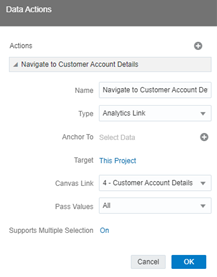
From every chart available in the Report, except for the last canvas “4 – Customer Account Detail” that provides the actual underlying Customer Account Level Results, you can select a value, and then navigate to the related Customer Account Details.
To do so, with a right-click on the Chart Selection, the Data Action option will appear for you to be able to navigate further at the Customer Account Details.
The following two screenshots are showing the procedure you have to follow. The first one shows how to perform the Data Action on a specific selection, and the second one the result of this Data Action Navigation.
Figure 7-112 Use Data Action to Navigate to Customer Account Details

Figure 7-113 Result of Data Action Navigation