Workstation 820 System Unit Input/Output (IO) Panel
The Workstation 820 system unit IO panel includes ports for power, network connectivity, and peripherals.
Note:
The Workstation 820 ships with protective covering installed over the Network and USB (CFD) ports. It is not necessary to remove the protective covering unless the ports will be used. If required, remove the protective covering by peeling from the end.Figure 2-2 Workstation 820 System Unit IO Panel
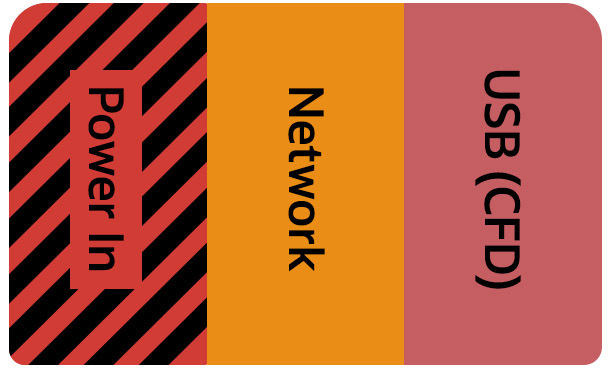
Table 2-2 Workstation 820 System Unit IO Panel Ports
| Port | Description |
|---|---|
|
Power In |
|
|
Network |
Lets you connect the Workstation 820 system unit to a wired network via the Ethernet adapter cable for Oracle MICROS Workstation 8 Series. Note: It is not necessary to remove the protective cover from the Network port if wireless networking or the Peripheral Expansion Module will be used. |
|
USB (CFD) |
Lets you connect peripherals to the Workstation 820, including the 7-Inch Customer Facing Display. Note: It is not necessary to remove the protective cover from the USB (CFD) port if the Peripheral Expansion Module will be used. |