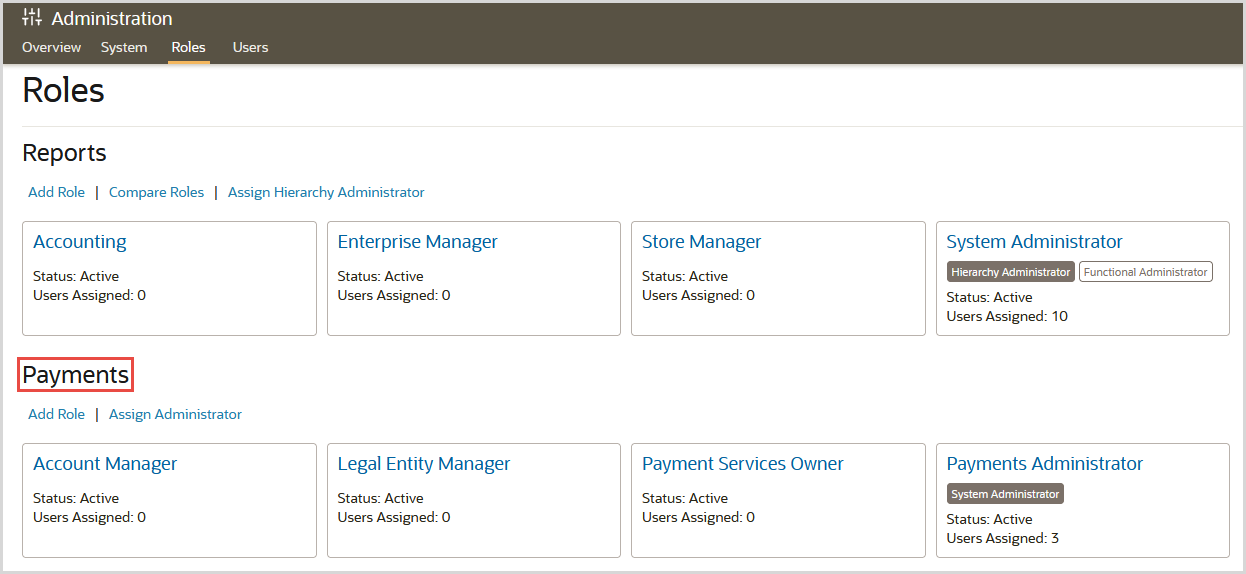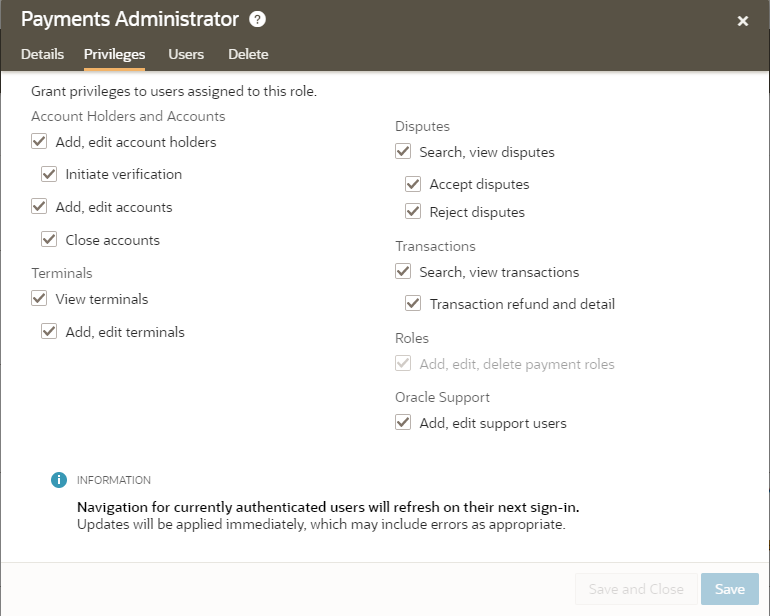Define Payment Privileges
Define and place limits on what each Payment role can do.
Must have the Payment Administrator option to grant privileges to other roles. Alternately, you can allow a role to administer another role and assign only the privileges that they themselves have access to. See Add a Payment Role for more details.
Parent topic: Roles and Users