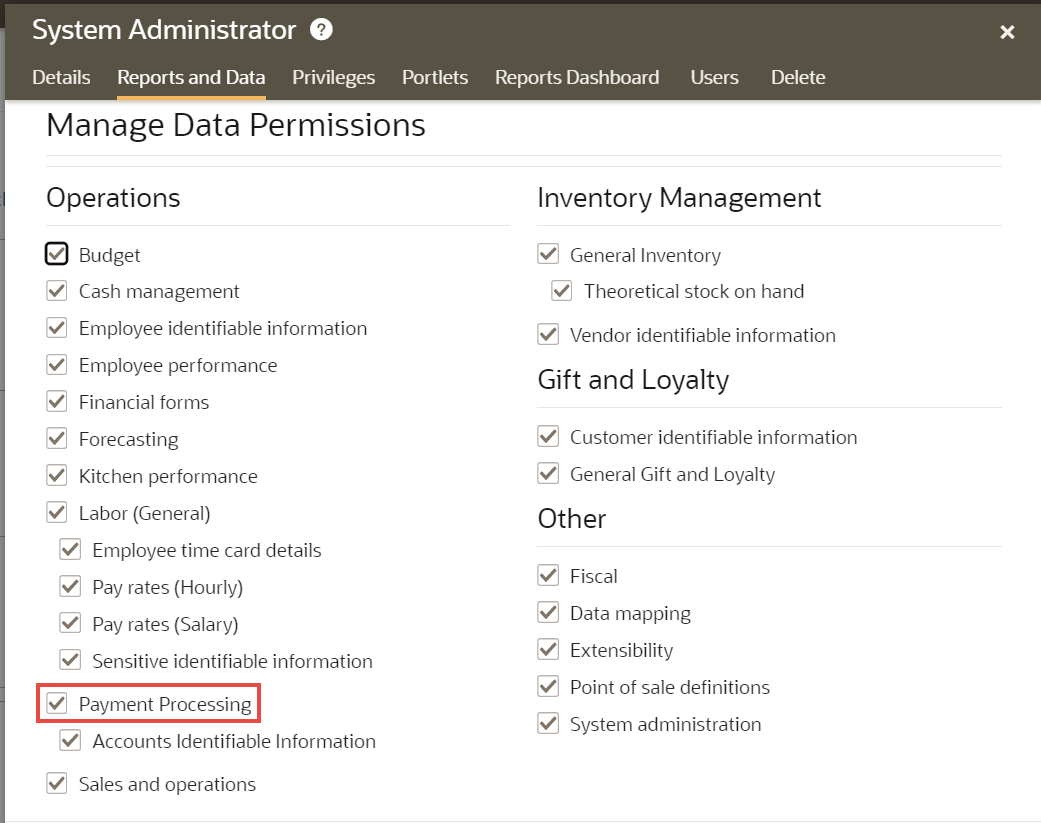Grant Access to Payment Reports
Define the type of information a role can see within reports.
For additional information on managing access to reports or how to block certain reports, see Define Access to Reports and Data in the Oracle Restaurants Reporting and Analytics User Guide.
Parent topic: Roles and Users