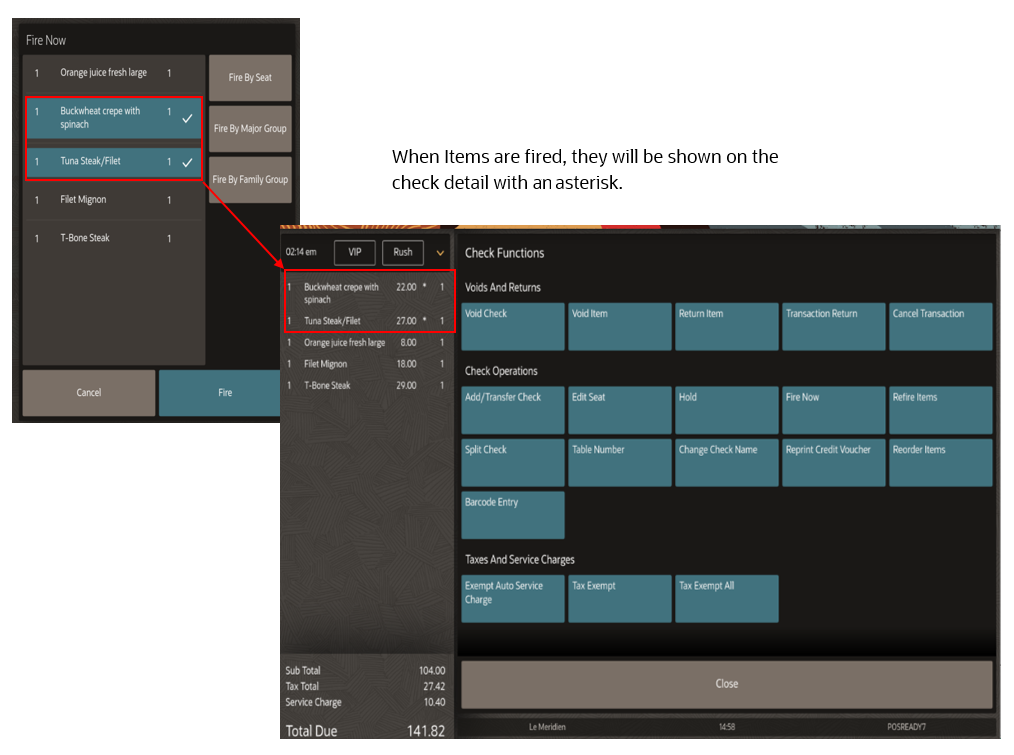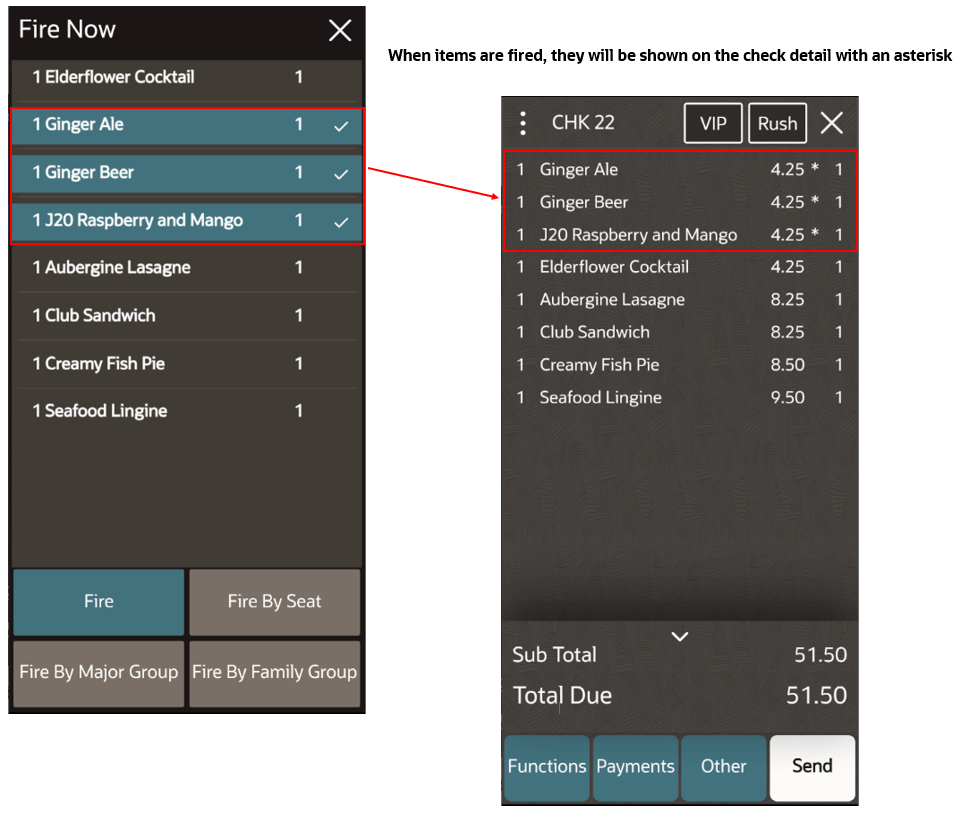Fire Items
In TSR operations you can use this function to send unsent menu items to the order device immediately rather than waiting for the check to be sent. Menu items can be sent individually, by seat, by major group, or by family group.
Parent topic: Check Functions and Transaction Functions