Configuring the Givex Processor Address and Port
One of the settings for the Givex Processor configuration file is the address and port used for the TCP socket connection to the vendor’s host adaptor. The values can vary by installation or, in some cases, by location. As such, these values require updating when importing the Givex processor configuration file in the Content module of EMC. The following figure indicates where to configure these settings.
Figure 49-7 Givex Processor XML File – Updating Address and Port
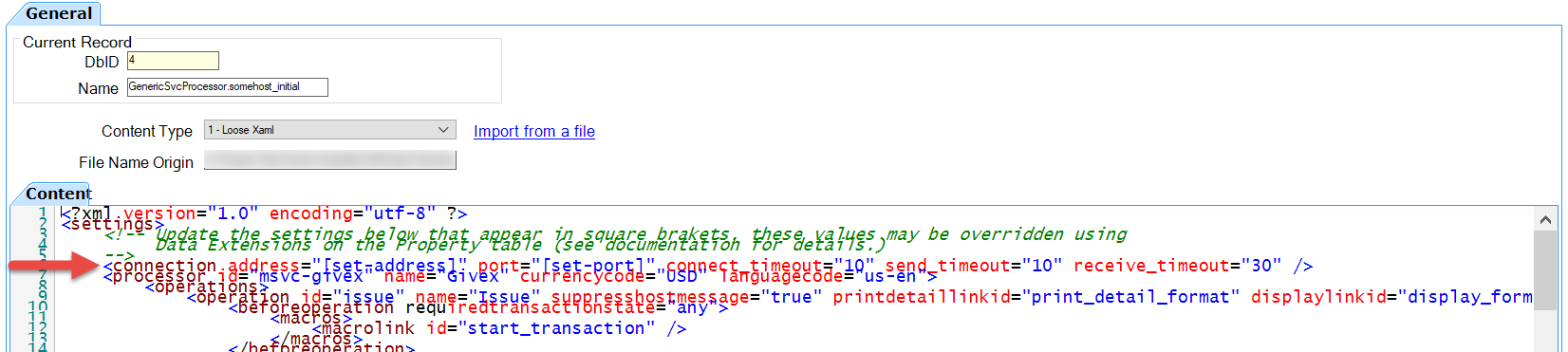
In the address section, set the IP address of the workstation that is running the Givex host adaptor, and in the port section enter the port number for the Givex host adaptor (this is the listener port). By default the port number for the Givex adaptor is 50000, however this may vary and is configurable.
Parent topic: Givex Processor