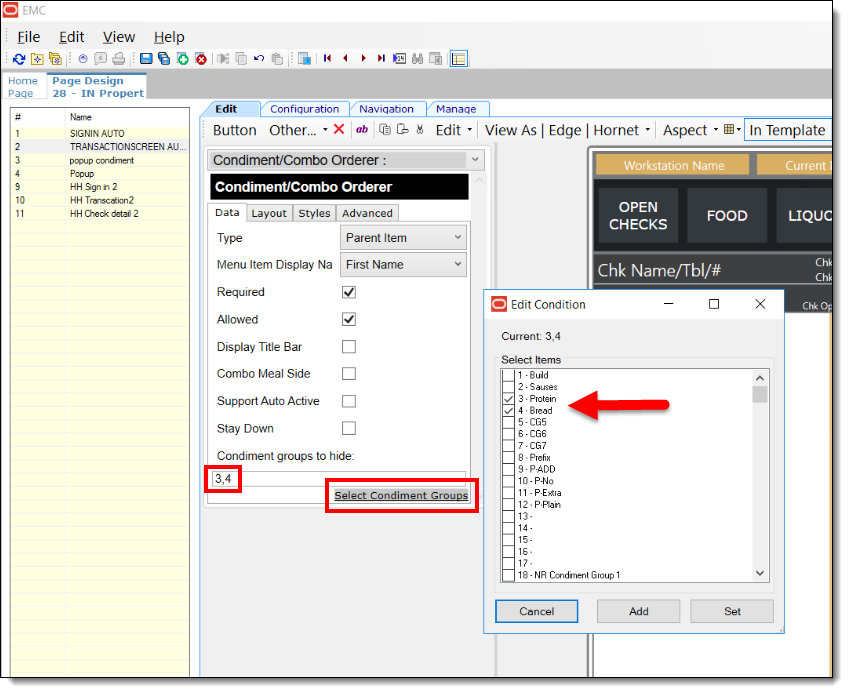Suppressing Condiment Groups on a Condiment Orderer Page
There are times when you do not want to show a condiment group on the Condiment Orderer page because there are no valid condiments in the group of the current ordering context. You can specify one or more condiment groups to suppress from view.
You can assign condiment menu item classes to condiment groups in the Menu Item Classes module.
Note:
The Condiment Orderer hides selected condiment groups regardless of whether they are required or allowed. Hiding required condiment groups could lead to ordering issues on the POS workstation.Figure 32-1 Menu Item Classes - Condiment Groups Column
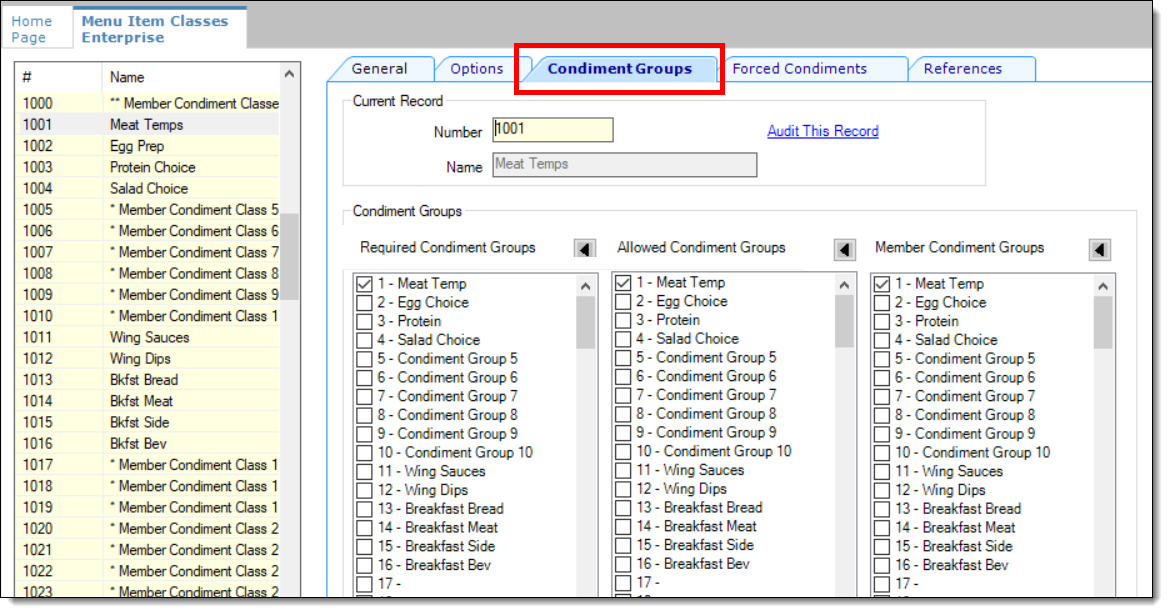
Related Topics
Parent topic: Condiments