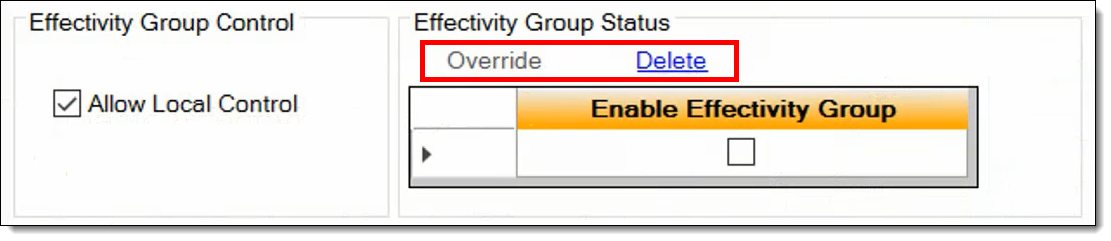Configuring and Enabling Effectivity Groups
Starting with Simphony 19.6, when Allow Local Control is set, corporate can announce a Start Date/Time and Must Activate By date for a promotion. Stores may not be ready for a promotion until they receive all the required inventory or promotional materials. When the store is ready, they can set the Enable Effectivity Group checkbox, activating the effectivity group. The Effectivity Group Status can be overridden, allowing stores to independently enable the effectivity group for their location. When the Must Activate By threshold is reached, the effectivity group automatically becomes active.
Attention:
When configuring effectivity groups with overlapping date and time settings, the active record with the Start Time the closest to the current date always takes precedence over all other effectivity groups.Table 19-1 Effectivity Groups - Examples of Overlapping Start Times
| Hierarchy Level | Object # | Name | Start Time | End Time |
|---|---|---|---|---|
| Enterprise | A | Default Effectivity | 1/01/2025 00:00:01 | 12/31/2025 24:59:59 |
| Location (property) | B | Fall | 9/21/2025 00:00:01 | 12/21/2025 24:59:59 |
| Location (property) | C | Thanksgiving Day | 11/ 27/2025 00:00:01 | 11/ 27/2025 24:59:59 |
Based on the above table, the following outcomes are obtained:
-
Record A is used at any time other than during the Fall.
-
Record B is used during the Fall period, except on Thanksgiving Day.
-
Record C is used only on Thanksgiving Day.
To configure effectivity groups:
Parent topic: Effectivity Groups