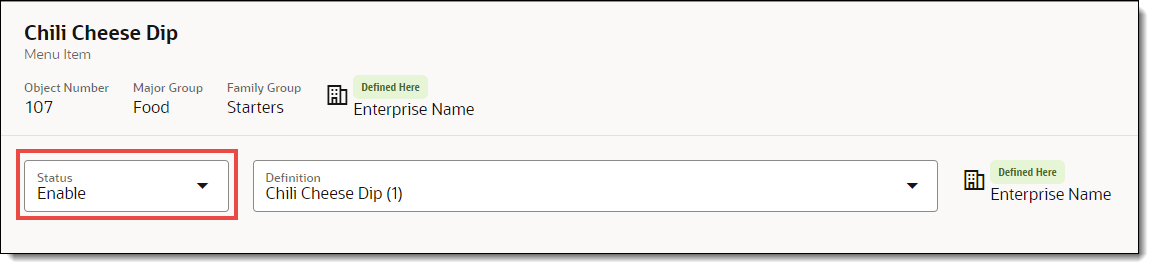Enable or Disable a Menu Item
The menu item status controls the availability on the POS client. Enabled menu items are available to be sold in your restaurant. Disabled menu items are items that a restaurant has no intention of selling. This feature is used primarily by franchise restaurants where certain food or beverage items are unavailable in their region, state, or country.
Menu items are enabled by default.