Configuring Case Priority
Configure rules to determine the priority of new cases that are entered into the system. Based on these rules, the system assigns each case a priority that is displayed in the Worklist.
Each row in the Case Priority Configuration screen represents the priority level assigned to a case that meets the specific criteria selected for that level. This data is reflected in multiple expedited and periodic reports and case form-product information section.
- The user can select the priority level for which the criterion is to be configured.
- Select
System Configuration > Case Priorityto view the Case Priority page.
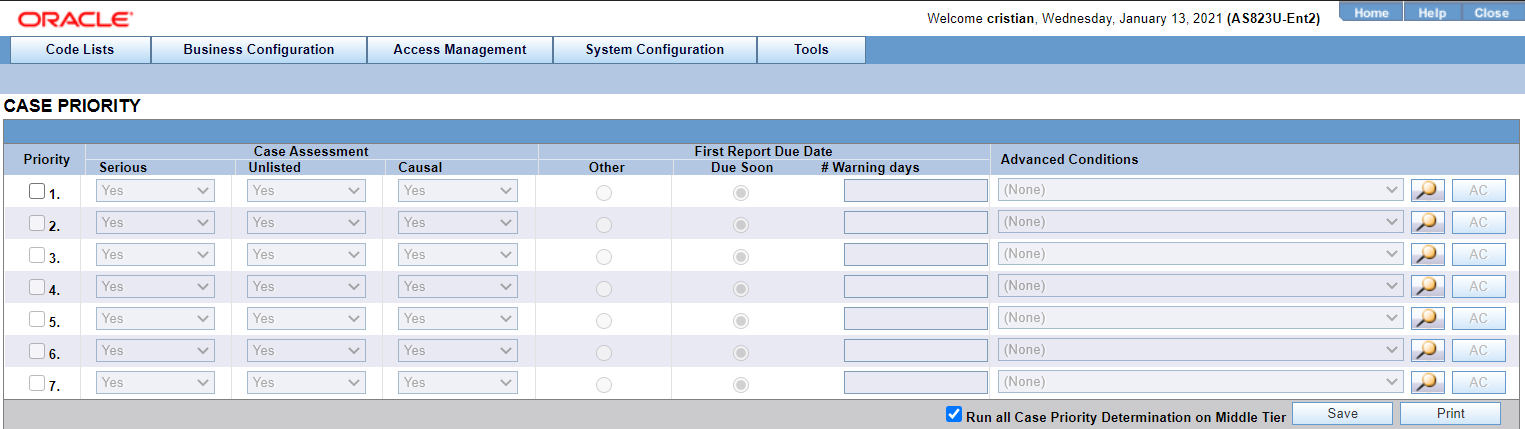
For more information, see:
Parent topic: System Configuration