Configuring Field Properties
This section enables you to change field label names and hide or display fields in the Case Form.
Select System Configuration > Field Properties to view the
Case Form Field Configuration screen shown in the following illustration.
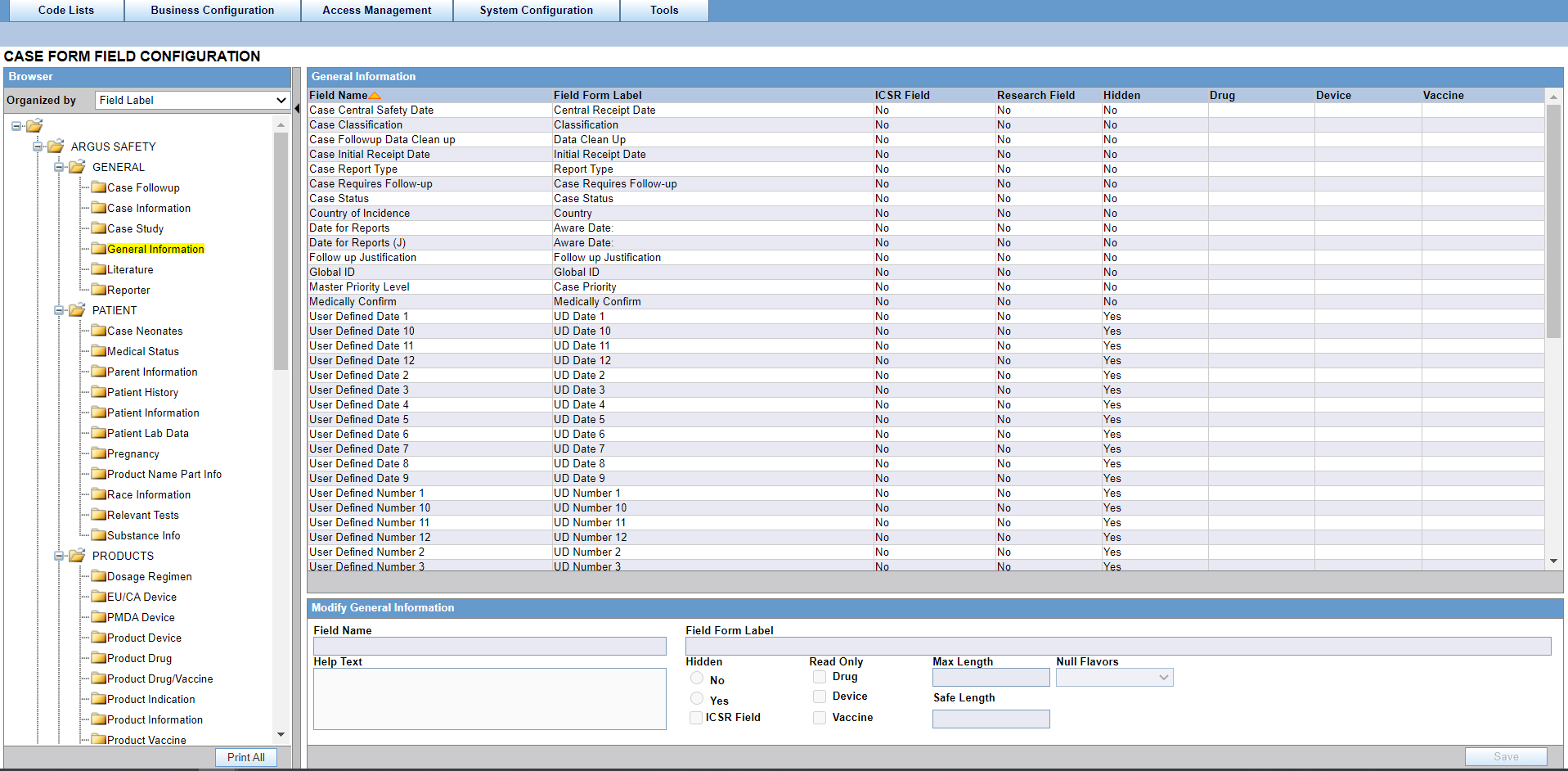
Tip:
The Case Form tabs appear in the left panel and are categorized as folders. Each folder contains all the field labels associated with that section.Example: The General Tab in the Case Form contains sections such as Study, Follow-Up, Case Literature etc.
- To view the list of field names associated with the Study section, click Study in the left panel.
- The field names associated with Study appear in the right panel.
For more information, see:
Parent topic: System Configuration