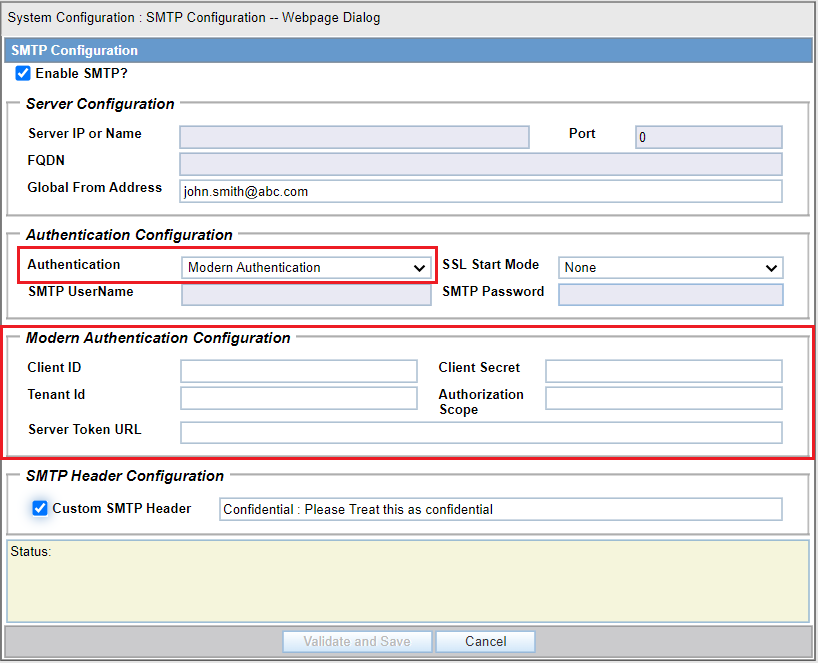Configuring SMTP
The Oracle Argus Safety Service and the Oracle Argus Interchange Service use the SMTP configuration utility for e-mail transmission if it has been enabled and configured in Oracle Argus Safety. Case Letters are also sent using SMTP.
Oracle Argus Safety supports modern authentication for only Microsoft Office 365. Modern authentication is a method of identity management that offers more secure user authentication and authorization. To use this option, you must register Oracle Argus Safety in Azure AD and obtain required credentials to send emails.
To configure SMTP:
Note:
If Oracle Argus Safety needs to use the proxy set up for SMTP configuration, ensure that the Proxy
setting is configured under System Configuration > System
Management > Network Settings > Proxy.
Parent topic: System Configuration