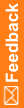Data Installer parameters
Descriptions of Data Installer parameters
Parameter |
Description |
|---|---|
ApplicationName |
Name of the Central Coding application. The application name is located in the PhaseForward.Platform.Config.xml file, which is installed in the same directory as the Data Installer. The default application name is CentralCodingApplication. |
Mode |
Type of action to perform. The available options are:
|
Type |
SysConfig. |
MasterFile |
Path to the master configuration file, called MasterConfig.xml. The master configuration file is installed in the same directory as the Data Installer. |
/DISABLESINGLETRANSACTION |
Instructs the Data Installer to execute each transaction separately. By default, the Data Installer executes all commands in a single transaction. |