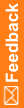Using the ConvertToC utility to convert the WHO-DD dictionary to C format
- Open a Command Prompt window and enter the name of the drive in which the executable file is installed.
By default, the executable file is installed in the same location as the Central Coding application.
- Enter the location of the executable file in the drive that you specified.
- Enter the following syntax for converting the WHO-DD B format dictionary to C format:
ConvertToC [File Path]
In the command syntax:
- File Path—Path for the location of the WHO-DD B format dictionary files.
The ConvertToC utility creates a folder called C in the folder in which the WHO-DD B format dictionary files are installed.