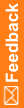Deleting a dictionary type
You can delete dictionary types that do not have schemas associated with them. If a dictionary schema that uses this dictionary type exists, you must delete the schema before you can delete the dictionary type. For more information, see Removing a dictionary schema.
- Select Start > Apps > Dictionary Loader.
The Dictionary Loader dialog box appears.
- Select a connection and connect to the database.
For more information, see Connecting to the database.
- In the Data Connections tree in the left pane, select the Types node for the active connection.
Information about the Dictionary Types for this connection appears in the top pane.
- Select Dictionary Type > Delete.
A confirmation dialog box appears.
- Click Yes.