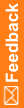Running the installation
- Open a Command Prompt window and navigate to the installation folder on your local machine.
- Run the following command:
...setup.exe -s -f1"[Location of response file]\[Response file name]" ‑f2"[Location of log file]\[Log file name]"
In the command syntax:
- Location of response file—The directory where the response file you modified exists.
- Response file name—The name you gave the response file to use during the silent installation.
- Location of log file—The directory where you want the log file to be created.
Note: Make sure the directory exists; otherwise the installation fails.
- Log file name—The name to give the log file.
Note: The log file is automatically created during the installation.
- After you run the silent installation, Oracle recommends that you check the log file to ensure that the installation was successful. For more information, see Checking the log file.