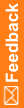Adding a study to an adapter and job schedules using the command line
- Open a Command Prompt window and enter the name of the drive in which the executable file is installed.
Note: By default, the executable file is installed in the same location as the Central Coding application.
- Enter the location of the executable file in the drive that you specified:
<Installation Folder>\CentralCodingServer\CodingWebUI\bin
Note: You must run the application from this directory.
- Enter the following command for adding a study to an adapter and job schedules:
PhaseForward.CentralCoding.SetStudy.exe [SourceApplication] [AdapterName] [StudyName] [StudyURL] [StudyGroupName] [ClientAuditUser] [InForm QueryUser] [InFormAuthenticationUser] [SupportQuery] [StudyLocked] [GetVerbatimsSchedule] [ReturnCodesSchedule]
In the command syntax:
- SourceApplication—The name of the application that is integrated with the Central Coding application.
- InForm
- Clintrial
- Other—Any supported third-party application.
- AdapterName—Name of the adapter to which to add the study.
- StudyName—Name of the study to add.
- StudyURL—URL of the study to add.
- StudyGroupName—Name of the study group with which to associate the study.
- ClientAuditUser—User name for the audit records that are created in the InForm application to record the codes that are returned by the Central Coding application.
The user name is case-sensitive and must match the InForm name exactly.
- InFormQueryUser—User name used to create and update queries in the InForm application.
- InFormAuthenticationUser—User name of an InForm application user created to communicate with the InForm server through web services.
- SupportQuery—Y or N, specifying whether the study supports query management. Available for InForm studies.
- StudyLocked—Y or N, specifying whether to lock the study.
- GetVerbatimsSchedule—Y or N, specifying whether to add the study to the Get Requests schedule for the adapter you specified.
Note: You can only specify Y if a Get Requests schedule is already defined for the adapter to which you are adding the study.
- ReturnCodesSchedule—Y or N, specifying whether to add the study to the ReturnCodes schedule for the adapter you specified.
Note: You can only specify Y if a Return Codes schedule is already defined for the adapter to which you are adding the study.
- SourceApplication—The name of the application that is integrated with the Central Coding application.