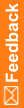Import Wizard options - InForm resources
Pages in the import wizard for InForm resource files
Page |
Option |
Description |
|---|---|---|
Welcome |
|
Introduction page. |
Import Type |
|
Select the source of the data to import. |
|
Import CSML or ODM file |
Generate study objects from a file in CSML or ODM format. |
|
Harvest InForm Resources |
Generate study objects from the components of an InForm study. |
InForm File Location |
|
Select the file or trial from which to harvest resources. |
|
RSP or XML file |
Specify the full path of the RSP or XML file containing MedML definitions of InForm trial components to import, or click Browse to browse to the file. |
Rule Import Mode |
Rule Import Mode |
Only the Import as Collaboration Notes option is supported. With this option, each imported rule is converted to a collaboration note in the Central Designer application. |
Ready to Import Data to Central Designer |
|
View a summary of the import options selected in the wizard. |