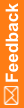How are queries and discrepancies created?
You can create queries and discrepancies manually during data review, or they can be generated automatically from the execution of a rule. A rule is a script that is attached to an item that, when run, triggers an event, such as the creation of a query message.
Note: You cannot create manual discrepancies in the Clintrial software on EDC data entered with the InForm software.
The InForm software and the Clintrial software have two basic types of rules:
- InForm conversion and calculation rules manipulate data to compute new values. In the Clintrial software, these types of rules are called derivations.
- InForm form rules perform edit checks by comparing or manipulating data values, and evaluating to true or false. The Clintrial software also calls these rules.
In the InForm software, if the Central Designer software is the study design tool, rule scripts are written in the Central Designer rule expression language. Clintrial rule scripts are written in PL/SQL.
The results of a rule can be set up to trigger an event that generates a query message in the InForm software or generates an error log entry or discrepancy record in the Clintrial software.
In an integrated study, rules can reside in either the InForm database or in the Clintrial database. Data entered with the InForm software is subject to the rules in either database. In a hybrid study, data entered with the Clintrial Enter module is subject only to rules and derivations in the Clintrial database.
Note: If you are designing a hybrid study, and you want both EDC and PDC (Paper-based Data Capture) data to be subject to the same validation tests, you must make sure that Clintrial Resolve is installed and you include a duplicate set of rules, unless you choose to have all validation performed by Clintrial rules. _