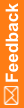Query response—Entering response text
When a user answers a query by entering query response text, the query status is changed to Answered. The query behaves like a manual query in which no Autoclose is available, and a monitor user must review the text and close or reissue the query manually.
When the data synchronizes to the Clintrial software, the Clintrial rule runs again if the user answered the query by changing data. The following table summarizes the query states that result from a data change.
|
Original query status |
Autoclose manual queries = Yes |
Autoclose manual queries = No |
|---|---|---|---|
New value passes rule
|
Open, or Open, Answered, then Reissued as Candidate |
Query status remains Closed, and no new query is created. |
Query status changes to Closed. |
Candidate |
Query status remains Deleted, and no new query is created. |
Query status changes to Deleted. |
|
New value fails rule
|
Open, or Open, Answered, then Reissued as Candidate |
Status of original query remains Closed. A new query with a status of Open synchronizes back to the InForm software. |
Query status remains Open. |
Candidate |
Status of original query remains Deleted. A new query with a status of Candidate synchronizes back to the InForm software. |
Query status remains Candidate. |
If a user manually answers a query by entering query response text, the Clintrial software does not re-raise the query. The state of the query remains Answered until a monitor user manually responds to the query text.
If the data for a query to which the user originally responded by providing query response text is subsequently changed, the query continues to be treated as a manual query, and its state remains Answered until manual resolution.