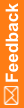CIS processing for updated rules and derivations
When the CIS software receives an updated Clintrial rule or derivation script in which the value of the ENABLED attribute is True, it applies the updated script to all Clintrial panels to which the rule is attached.
Note: The CIS software does not remove a rule from a panel; if the value of the ENABLED attribute is False, it takes no action. To remove a rule from a panel, use Clintrial Design.
When the Clintrial software receives an updated rule or derivation through synchronization, it does not automatically run the rule or derivation. After changing the definition of a rule or derivation, you must run validation manually. When validation runs, CIS opens a new query if the rule fails.