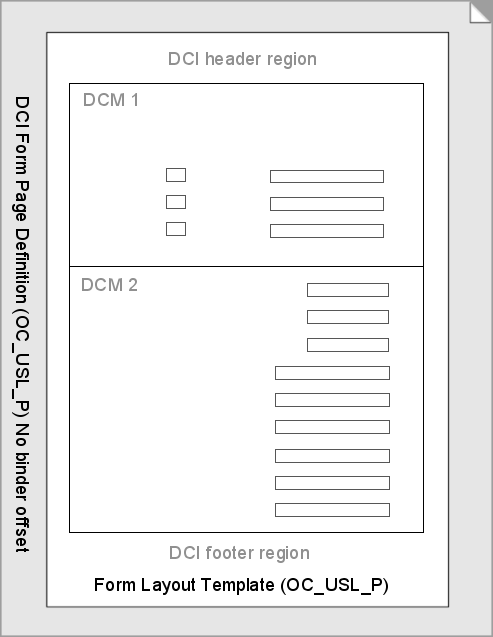DCI Form Layout Areas
This section introduces the DCI Form's graphic terrain by describing its parts. When you generate a DCI Form, you render the set of nested data definitions as graphic representations. Each representation fits into an area. From the interior to the edges, here are the relationships of the areas:
- Questions fit into blocks in DCM Layouts.
- DCM blocks fit into DCM regions of DCI Layouts.
- DCI Layouts inherit the dimensions of their associated Form Layout Templates. Form Layout Templates define the dimensions that can hold the header, footer and DCM regions.
- The DCI Form Generator positions Form Layout Templates into DCI Form Page Definitions. The Page Definition specifies the size of the page. The Binding Offset determines the positioning of the Form Layout Template within the page.
The following sample DCI Form Layout illustrates the layout areas of a DCI Form based on a starter DCI Form Page Definition in portrait orientation (OC_USL_P), and the default US_USL_P Form Layout Template. Because of the difference in size between the Page Definition and the Form Layout Template, it has top and bottom margins of 36 points (1/2 of an inch) each, and side margins of 54 points (3/4of an inch) each.
For more information, see:
Parent topic: Creating Graphic Layouts
Creating DCI Form Page Definitions
A Page Definition is the paper size in print, or the overall form size on screen. Oracle Clinical provides starter definitions for the standard paper sizes. However, you can define pages for custom paper sizes or to fit on a particular screen device. In Figure 12-2, the visible part of the Page Definition is light gray, and extends to the edges of the illustration. This section describes how to create them.
For more information, see:
- Defining Page Definitions
- About Points
- About the Starter Page Definitions
- Sizing Margins
- Setting Binding Offsets
Parent topic: DCI Form Layout Areas
Defining Page Definitions
You maintain Page Definitions in the DCIF PAGE DEFINITION Installation Codelist: From the Admin menu, select Reference Codelists, choose Installation Codelists, and query DCIF PAGE DEFINITION.
You define a page's dimensions by entering a codelist long value with this syntax:
HEIGHT:x WIDTH:x BINDING OFFSET:x
In the above syntax line, x is a value in points.
Parent topic: Creating DCI Form Page Definitions
About Points
The only available unit of measure for Page Definitions is points. Points have these properties:
-
There are 72 points to an inch, 28.3 points to a centimeter.
-
A standard A4 page is 494.4 by 842 points.
-
A standard US letter (8 1/2 inches by 11 inches) page is 612 by 792 points.
-
Points and screen measurements have a relative correspondence. A layout appears much larger on a monitor screen set to 1280 by 1024 pixels than it does on a screen set to 1600 by 1200 pixels. Although all units of measure—including point measurements—are relative on the screen, they are absolute in print.
Parent topic: Creating DCI Form Page Definitions
About the Starter Page Definitions
Oracle Clinical provides starter Page Definitions that you can in any DCI Form based on standard A4 and US Letter page sizes. There are landscape and portrait orientation definitions for each page size. Their names indicate their page size and orientation. The starter pages have no binding offsets, which means that the DCI Form Generator centers Form Layout Templates inside them. These are the Page Definition names and the long values that define them:
-
OC_USL_P
HEIGHT:792 WIDTH:612 BINDING OFFSET:0 -
OC_USL_L
HEIGHT:612 WIDTH:792 BINDING OFFSET:0 -
OC_A4_P
HEIGHT:842 WIDTH:595.4 BINDING OFFSET:0 -
OC_A4_L
HEIGHT:595.4 WIDTH:842 BINDING OFFSET:0
Parent topic: Creating DCI Form Page Definitions
Sizing Margins
A DCI Form's margin area is equal to the difference between the Page Definition size and the Form Layout Template size. Most organizations standardize on a particular page size, so determining the margins in a layout most likely requires defining the size of your Form Layout Templates. See Sizing Form Layout Templates for sizing Form Layout Templates.
Sizing Left and Right Margins
When you generate a DCI Form, the DCI Form Generator subtracts the Form Layout Template's width from the layout's designated DCI Form Page Definition width. It then divides the difference by two to determine the width of the left and right margins. In Figure 12-2, the example has side margins 54 points (3/4 inches) each. A standard U.S. letter is 612 points wide. The starter Form Layout Template OC_USL_P is 504 points wide. This leaves 108 points difference in the width, or 54 points in each long margin. For portrait orientation, you can shift the margin to the left or right. See Setting Binding Offsets.
Sizing Top and Bottom Margins
The system performs the same operation on the height. In Figure 12-2, the example has a Page Definition height of 792 points and a Form Layout Template height of 720 points. The difference is 72 points, so the top and bottom margins are each 36 points high. For landscape orientation, you can shift the margin up or down. See Setting Binding Offsets.
Parent topic: Creating DCI Form Page Definitions
Setting Binding Offsets
You can shift the template along one axis by changing the Page Definition's Binding Offset value. The binding offset parameter enables you to increase the gutter space in a PDR DCI form. The list of eligible Page Definitions for a DCI Layout or PDR generation is limited to Page Definitions with binding offsets that fit.
The DCI Form Generator subtracts the offset value from the Portrait Page Definition's short dimension, then re-centers the Form Layout Template on the reduced axis. Therefore, adding a binding offset requires changing the offset value in the Page Definition and adjusting a dimension of a Form Layout Template.
The binding offset is always along the long dimension of the Page Definition, regardless of the page orientation. You can use positive or negative values. If you define a square page with a binding offset, the system offsets the Form Layout Template to the left or right.
Setting Portrait Offsets
For portrait orientation layouts, a positive offset value shifts the Form Layout Template toward the right side of the page, increasing the left margin. A negative value shifts the Form Layout Template toward the left side of the page, increasing the right margin. For example, if the left margin is 26 without an offset, an offset of negative six (-6) changes the left margin to 20 points.
Setting Landscape Offsets
For landscape orientation layouts, a positive offset value shifts the Form Layout Template toward the top of the page, increasing the bottom margin. A negative value shifts the template toward the bottom of the page, increasing the top margin. For example, if the top margin is 40 without an offset, an offset of 10 changes the top margin to 30 points.
Parent topic: Creating DCI Form Page Definitions