Critical Forms Plan
The Critical Forms Plan panel (Critical Forms for All Patients) includes the list of forms (DCIs) defined for the study, which in a draft plan can be selected for SDV.
For more information, see:
Parent topic: Using Source Data Verification
Critical Forms Plan Draft
You use the draft critical forms plan page to create the initial forms SDV plan for a site or to make modifications to the current published plan version.
For more information, see:
Parent topic: Critical Forms Plan
Review Exclusion Options
The settings Exclude batch-loaded CRFs? and Exclude non-migrated CRFs? can only be updated in the Patient SDV Plan, but are displayed in the Forms plan, because they apply to both plans. In other words, if you have a form X that requires source data verification across all patients, and the setting for Exclude batch-loaded CRFs? is checked, the form X will not be identified as requiring SDV in any case where the form content is batch-loaded.
If you are not using a Patient SDV plan, you can create an otherwise empty patient plan specifically to check or uncheck the Exclusion options. See Using Empty SDV Plans for details.
Parent topic: Critical Forms Plan Draft
Select Critical Forms for SDV
You can select critical forms that require SDV across all patients for the site using the Form Selection table. First select a CRF by clicking anywhere in the CRF row, then Shift+click or Ctrl+click to select multiple CRF rows. Then choose Select (or Undo select) from the Actions drop-down list for this table. Your selection is saved in the Pending Action column for each CRF you selected. If you want to renounce the selection, use the Clear Pending action. This only affects CRFs with a value in the Pending Action column.
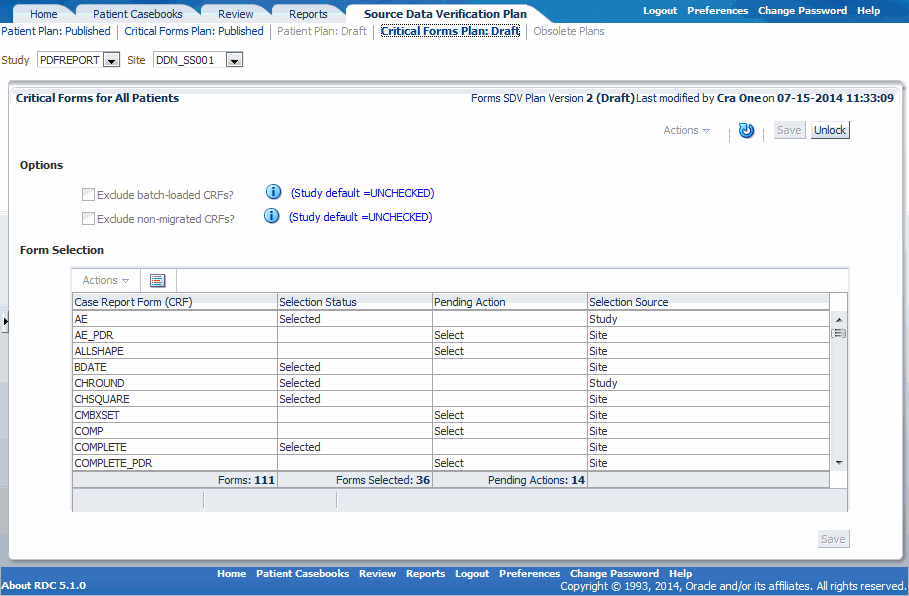
Parent topic: Critical Forms Plan Draft
Review the Current CRF SDV Selection Status
In the Form Selection table, the columns Selection Status and Selection Source are presented to provide you with information about the current SDV status of each form, based on the currently published plan. The selection status can be either null or selected. The Selection Source column indicates whether the selection was made in Oracle Clinical for the study as a whole, or in the site-specific forms SDV plan, using this page.
Parent topic: Critical Forms Plan Draft
Critical Forms Plan Published
In the published version of the critical forms plan, the Action drop-down list and Pending Action column are not available because this is a read-only version. You can press the Create a New Version button to copy the plan and create a draft version which you can edit. See Updating a Published SDV Plan for more information. If you already have a draft version, you have the option to overwrite it.
Parent topic: Critical Forms Plan