Selecting Your Current Study and Site
Before you enter or update patient data in a CRF, you should always check that you are using the correct study and site.
At the top-right of the Home page and the Patient Casebooks page, RDC Onsite displays the name of the study and site that you are currently using. For example:
RDC Onsite lists the studies and sites available to you in alphabetical order. Note that:
- When you log in the first time, RDC Onsite accesses and displays the first study and site available to you.
- When you log in again, RDC Onsite accesses and displays the study you last visited.
For more information, see:
- Available Studies and Sites
- Your Current Study and Site
- Summary Report of the Current Study and Site
Parent topic: Learning the Common Tools
Available Studies and Sites
The studies and sites available to you depend on the studies you are participating in, your user role, and the privileges assigned to you by the study sponsor.
Most users work exclusively on a single site in a study. If that is the case for you, the study and site you work on are your only choices. You do not need to select the study and site.
However, if you work on more than one study or more than one site, always check that you are using the correct study and site before you add or modify any data.
The lists displayed in the Study and Site fields include only valid sites and studies. A valid site must have an investigator and at least one patient assigned. A valid study must have at least one valid site assigned. If the study or site you need is unavailable, contact your Help Desk.
Parent topic: Selecting Your Current Study and Site
Your Current Study and Site
To select a study and a site:
-
Open the Home page.
Alternatively, you can go to the Patient Casebooks page, which also has the same fields for selecting your study and site.
-
Click the Study field and then select a study from the list. Note that RDC Onsite inserts a --Select Site-- message into the Site field and updates the list of sites based on the study you selected:
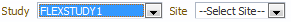
- Click the Site field and then select a site from the list. RDC Onsite accesses the selected study and site.
Caution:
Always make sure you select the site when changing studies in order to refresh the screen with current data.Parent topic: Selecting Your Current Study and Site
Summary Report of the Current Study and Site
You can review information and metrics about a study and site using the Study and Site Summary link located on top on the following pages:
- Home page
- Patient Casebooks page
- Reports page
For example:
See Viewing Summary Reports for more details on the information in the Study and Site Summary Report.
Parent topic: Selecting Your Current Study and Site