A Sample Workflow
Figure 14-1 shows a sample workflow for data extract activities.
Figure 14-1 Simple Workflow for Data Extract
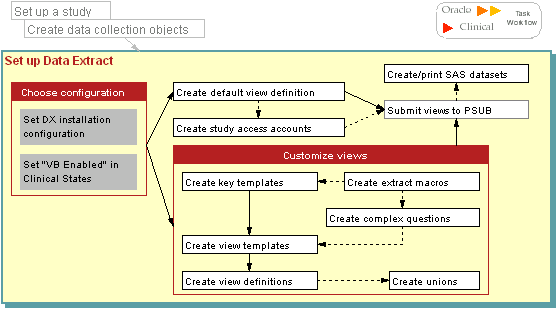
Description of "Figure 14-1 Simple Workflow for Data Extract"
Before starting data extract you need to identify what data to access—a decision depending on the design of the clinical study, on possible problems encountered during study conduct, or on the expected analysis of the data extracted. These factors may also determine whether you accept system defaults and omit the optional steps in the data extract process.
For information on the DX Installation Configuration settings, see the Oracle Clinical Administrator's Guide.
Reviewing the Default View Definition
If the View Builder is enabled for your study, when you make a DCM active in Definition and save it, you can choose to say Yes when the Alert box asks if you want to create a default view definition. Accepting a default view definition results in a further Alert box message that a view definition has been created.
If you want to create a default view definition for an existing active DCM, select Default View Def from the Special menu. You can also update a view definition from the Special menu. View definitions created this way can then be submitted to PSUB so that you can obtain your views.
Parent topic: Data Extract