Defining the List of Allowable Change Reasons
By default, RDC requires users to specify a change reason whenever they update data in a CRF previously saved as complete.
As soon as the user updates a field and navigates away from it (by tab or mouse click), RDC displays the Reason for Change dialog box. The user must select one of the allowable reasons from the list.
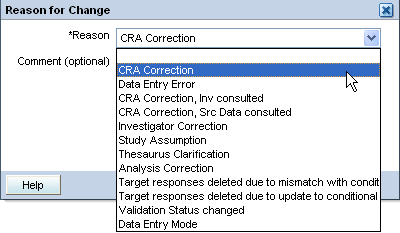
This section describes how to:
- Customize the list of change reasons that RDC presents to the user, including how to access the codelists and how to define the default reason
- Suppress the Reason for Change dialog box
For more information, see:
- Accessing the Codelists to Customize the Change Reason Values
- Making a Reason for Change Optional for Updates to RDCI Comments in Accessible Documents
Parent topic: Customizing Data Entry Behavior
Accessing the Codelists to Customize the Change Reason Values
You customize the list of change reasons presented in RDC by using the following installation reference codelists:
- DATA CHANGE REASON TYPE CODE — Use this codelist to customize the list of acceptable change reasons for updates made to response or data fields, that is any field except a header field.
- RDCI CHANGE REASON TYPE — Use this codelist to customize the list of acceptable change reasons for updates made to header fields such as Visit date, Visit time, CRF comment, blank flag, lab, or qualifying value.
To access the codelists for customizing the change reasons:
- Open Oracle Clinical.
- Navigate to Admin, Reference Codelists, and then select Installation Codelists.
- Query for the codelist you want to modify.
The following table lists the initial values in the Data Change Reason Type Code codelist:
| Short Value | Description |
|---|---|
|
DATA ENTRY ERR |
Data Entry Error |
|
BATCH |
Batch |
|
CRA CORR |
CRA Correction |
|
CRA CORR-INV |
CRA Correction, Inv consulted |
|
CRA CORR-SRC |
CRA Correction, Src Data consulted |
|
INV CORR |
Investigator Correction |
|
STUDY ASSUMP |
Study Assumption |
|
THES CLARIF |
Thesaurus Clarification |
|
ANALYSIS CORR |
Analysis Correction |
|
REMOVED |
Received DCI Removed |
|
COND VIOLATION |
Target responses deleted due to mismatch with conditional response |
|
VAL STATUS CHG |
Validation Status changed |
|
COND RESP UPDT |
Target responses deleted due to update to conditional response |
|
DATA ENTRY MODE |
Data entry mode |
For more information, see:
- Reserved Change Reason Values
- Identifying the Default Change Reason
- Identifying Change Reasons NOT for Use in RDC
Parent topic: Defining the List of Allowable Change Reasons
Reserved Change Reason Values
Oracle Clinical and RDC reserve the following change reasons for system use:
- BATCH
- BROWSE
- KEY CHANGE
- PASS1
- PASS2
- RECONCILIATION
- REMOVED
- TRANSLATION
- UPDATE
You cannot specify these reserved change reasons in either the DATA CHANGE REASON TYPE CODE codelist or the RDCI CHANGE REASON TYPE codelist.
Identifying the Default Change Reason
In both the DATA CHANGE REASON TYPE CODE codelist and the RDCI CHANGE REASON TYPE codelist, select a Default check box to mark one of the change reasons as the default. See defining-list-allowable-change-reasons.html#GUID-F9EBCAC8-C9D1-4966-BEC6-14418B4E410A__BABFAEJG.
In a given RDC user session, the first Reason for Change dialog box pre-selects the default change reason, allowing the user to select any other change reason from the list. If the user selects another change reason, subsequent displays of the Reason for Change dialog box pre-select that change reason.
Identifying Change Reasons NOT for Use in RDC
RDC data entry uses the same change reason reference codelists that are referenced by Oracle Clinical data entry. To mark any change reason that should not be used in RDC, specify NOTRDC in the Long Value field for the appropriate change reason entry.
Note that the NOTRDC setting applies only to RDC. Specifying NOTRDC for a change reason does not affect the use of the change reason in Oracle Clinical data entry or in pre-4.5.3 versions of RDC data entry.
Figure 6-1 DATA CHANGE REASON TYPE CODE Codelist
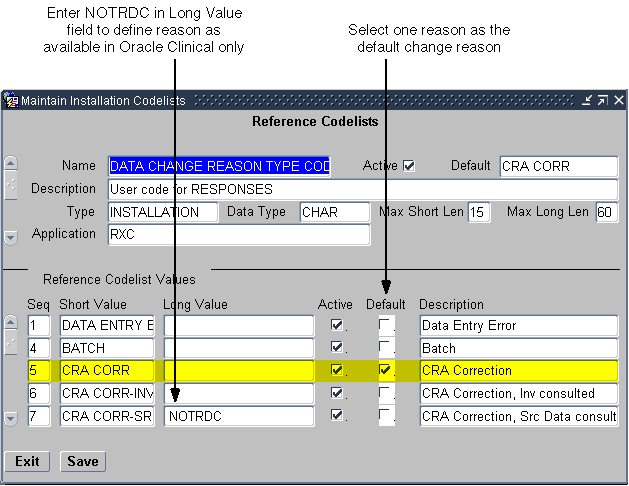
Making a Reason for Change Optional for Updates to RDCI Comments in Accessible Documents
As described earlier in Defining the List of Allowable Change Reasons RDC requires users to specify a change reason whenever they update data in a CRF previously saved as complete. As soon as the user updates a field and navigates away from it (by tab or mouse click), RDC displays the Reason for Change dialog box. The user must select one of your pre-defined reasons from the list.
You can suppress the change reason prompt when the user updates RDCI comments in accessible documents.
You can, however, choose to make a change reason optional for updates to RDCI comments in accessible documents.
To suppress the Reason for Change dialog box:
- Open Oracle Clinical.
- Navigate to Admin, Reference Codelists, and then select Local Codelists.
- Query for the OCL_DE_CONFIG reference local codelist.
- Enter OCL_DE_CONFIG in the Name field.
- Press F8 to execute the query.
- Scroll to the COMMCHGREAS_REQ short value.
- Set the long value to N to make a change reason optional for updates to RDCI comments in accessible documents.
- Save your changes.
Parent topic: Defining the List of Allowable Change Reasons