Setting the Format of Dates
You use the Data Entry Preferences form in Oracle Clinical to specify the display and input formats for date fields in RDC. setting-format-dates.html#GUID-58228B1E-99E3-4D02-B794-649B68A3B749__BABCBCEJ describes the date preferences that you can set.
The Data Entry Preferences form is available at the database level and at the user level. The database-level preferences for date formats are in effect unless you override that specification at the user level. In addition, if the Preferences link is enabled in RDC, the user can override the values for these options.
Note:
Although user-level settings generally override database-level settings, when a data type discrepancy is raised for a date field, the resulting warning message displays the discrepant date in the format specified at the database level. Therefore, Oracle recommends that you always specify STANDARD (DD-MON-YYYY) as the Data Entry Display Format at the database level.The other possible values can be misconstrued: US (MM-DD-YYYY), European (DD-MM-YYYY), and Swedish (YYYY-MM-DD).
Note:
Oracle Clinical uses all the preference settings in the Data Entry Preferences form. However, RDC uses only the Data Entry Display Format and the Data Entry Input Format preference settings.Table 6-1 Data Entry Preferences
| Preference | Description | Format |
|---|---|---|
|
Data Entry Display Format |
For DCI and DCM dates and data entry format, the Data Entry Display Format setting determines the format to use for displaying dates. The data entry display format must either be Standard or must match the input format. You can suppress the day and/or month portion of the data depending on how the question is defined. The display is controlled by the Date Time Format of the DCM question on which it is based. The valid Date Time Formats for a date field are as follows:
|
US (mm-dd-yyyy); default EUROPEAN (dd-mm-yyyy) SWEDISH (yyyy-mm-dd) STANDARD (dd-mon-yyyy) |
|
Data Entry Input Format |
For DCI and DCM dates and data entry fields of type date, the Data Entry Input Format setting determines how date formats are applied to interpreting data that is input to the field. Must be the same as the Data Entry Display Format setting, unless the display format is set to STANDARD. The standard format is always accepted. |
US (mm-dd-yyyy); default EUROPEAN (dd-mm-yyyy) SWEDISH (yyyy-mm-dd) |
For more information, see:
Parent topic: Customizing Data Entry Behavior
Setting Date Formats at the Database Level
To modify date preferences at the local database level:
- Open Oracle Clinical.
- Navigate to Admin, DE Admin, and then select DE User Prefs.
- Set your preferences for the Data Entry Display Format and the Data Entry Input Format.
- Click Save as Default to save your changes.
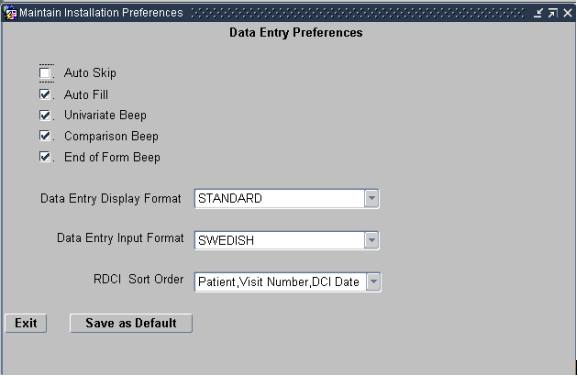
- Redeploy RDC for the changes to take effect. See Redeploying RDC with Customizations for instructions.
Parent topic: Setting the Format of Dates
Setting Date Formats for Individual Users
To modify the date preferences for an individual user:
- Open Oracle Clinical.
- Navigate to Admin, Users and Roles, and then select Oracle Accounts.
- Press F7 to open the query screen.
- Enter name of user or enter an account name.
- Press F8 to display all users that match your specified search criteria. Navigate to the applicable user.
- Open the Special menu, and then select DE Prefs.
Users can also override the display and entry format by clicking the Preferences link in RDC. This method permanently changes the preference for the user and has the same effect as setting it through Oracle Accounts.
You can customize the RDC application to not display the Preferences link. See Hiding the Preferences Links for more information.
Parent topic: Setting the Format of Dates