Defining the Reasons for Discrepancies
A reason provides an explanation of why the discrepancy exists. You can define the reasons for:
- Manual discrepancies
- Univariate discrepancies
- Multivariate discrepancies
In RDC, users with the proper privileges can add a manual discrepancy to a CRF. In the Add Discrepancy dialog box, users must select a reason from the drop-down list that explains why they are adding the discrepancy. You use the MANUAL SOURCE TYPE CODE reference codelist to define these reasons.
For system-generated univariate discrepancies, RDC automatically fills in the Reason field based on the type of discrepancy. You define these reasons in the Standard Text Maintenance form.
For system-generated multivariate discrepancies, RDC does not display the reason. You can, however, customize the reasons for use in Oracle Clinical, which does display the reason for a multivariate discrepancy.
Note:
The Maintain Discrepancy Database form in Oracle Clinical labels the Reason as Category.For more information, see:
- Defining the Reasons for Manual Discrepancies
- Defining the Reasons for Univariate Discrepancies
- Defining the Reasons for Multivariate Discrepancies
Parent topic: Configuring Discrepancy Management
Defining the Reasons for Manual Discrepancies
In RDC, a user can add the following types of manual discrepancies:
- Field discrepancy
- Section discrepancy
When a user adds a manual discrepancy to a CRF, RDC displays the Add Discrepancy dialog box. The user must select a reason for the discrepancy from the list in the Reason field. Optionally, the user can enter additional comments about the discrepancy.
To define the list of reasons for a manual discrepancy, you modify the MANUAL SOURCE TYPE CODE reference codelist in Oracle Clinical. (See defining-reasons-discrepancies.html#GUID-0919C601-0CCB-4BCC-9163-C74B9B78E697__BABJCAID.) For each reason, you enter values into the Short Value field and the Description field.
RDC displays the text you enter in the Description field as the list of reasons that the user can select from when adding a manual discrepancy. Oracle Clinical stores the short value in the database.
The first time the user adds a manual discrepancy during a login session, RDC automatically displays the default reason in the Reason field. The user can select a different reason from the drop-down list. For subsequent manual discrepancies added by the user, RDC displays the last reason the user selected. The user can always select a different reason.
Figure 4-1 Defining the Reasons for a Manual Discrepancy
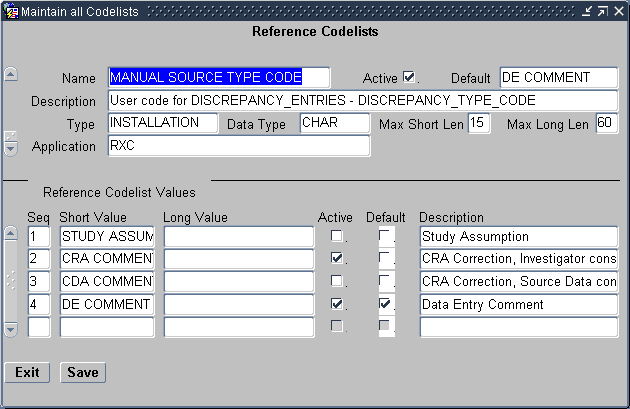
Parent topic: Defining the Reasons for Discrepancies
Defining the Reasons for Univariate Discrepancies
When a univariate discrepancy is raised, RDC automatically determines which reason to use based on the type of univariate discrepancy. Examples of reasons for univariate discrepancies are DATA TYPE, LENGTH, and MANDATORY.
To define the reasons for univariate discrepancies:
- Open Oracle Clinical.
- Navigate to Admin, Discrepancy Mgmt Admin, and then select Standard Text Maintenance. See the image below:
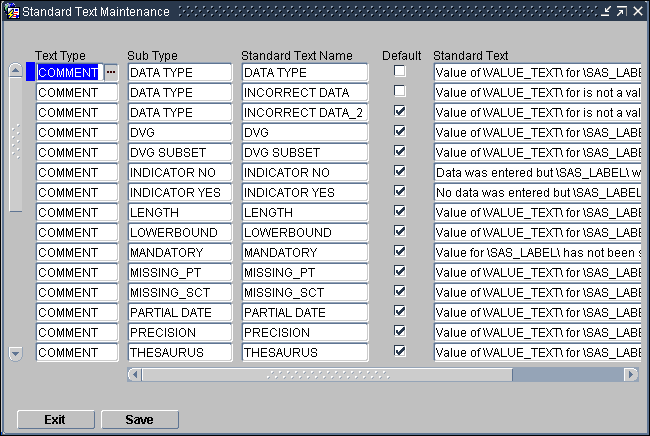
You use the fields in the Standard Text Maintenance form to describe each type of univariate discrepancy as follows:
- Text Type — Select COMMENT to indicate that this row defines one description for a univariate discrepancy.
- Sub Type — Select from the list of valid types of univariate discrepancies.
- Standard Text Name — Ordinarily, you specify a name to match the Sub Type. However, if you want to specify more than one reason for a discrepancy type, use this field to specify a unique identifier.
- Default — If you specify more than one reason for a certain type of discrepancy, select which reason is the default value. RDC uses the default value the first time a discrepancy of that type is raised. The user can always select one of the alternative reasons provided.
- Standard Text — Specify the description that you want RDC to display for the discrepancy type raised. Note that you can use variables to include the data value of the discrepant response as well as the definitional components of the question.
See the Oracle Clinical Administrator's Guide for details on creating default standard text depending on the type of univariate discrepancy.
Parent topic: Defining the Reasons for Discrepancies
Defining the Reasons for Multivariate Discrepancies
Oracle Clinical raises multivariate discrepancies in RDC when Oracle Clinical executes its defined validation procedures. Although you can customize the reason for a multivariate discrepancy, RDC does not display the reason for a multivariate discrepancy.
However, Oracle Clinical does display the reason. For details on how to create and modify procedures to customize the reason description for multivariate discrepancies, see Oracle Clinical Conducting a Study.
Parent topic: Defining the Reasons for Discrepancies