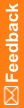Import the InForm study DMP file
To import the InForm study DMP file:
- Run the ImportMigrationFiles.cmd (located in the <InstallationDirectory>\InForm\Bin\DBOra folder on the InForm application server), using the following syntax.
ImportMigrationFiles.cmd <TNS_Service_Name>
where:
TNS_Service_Name—TNS name for the database instance.
You are prompted for the following values:
- Trial user ID—Owner of the study database schema in the source environment.
- Trial user password—Password for the owner of the study database schema.
The password must comply with the requirements of the complexity verification function configured for the database.
- InForm study name—Enter the name of the InForm study you will create to import the DMP file.
- InForm server name—Enter the name of the InForm server to run the study.
- Study locale ISO name—Enter an available study locale.
- Oracle sys uid—Oracle database sys user.
- Oracle sys password—Password for the Oracle database sys user.
- InForm database administrator name—The name for the InForm database administrator.
- InForm database administrator password—The password for the InForm database administrator.
- Dump file directory path—Location of the directory where you created the dump file. For an Oracle 11g database, this is on the InForm database server.
Note: When you specify the directory path, be sure to use the directory path delimiters ( / or \ ) that are appropriate for the database server operating system.
- Dump file name—Name of the DMP file to import.
- Was dump file created with Oracle 9 or 10?—Enter Y or N.
- Upgrade from InForm version?—Enter the version of the study you are migrating (5.5, 6.0, or 6.1).
- Study type—Enter a TrialType for your study. Options are LIVE, UAT, TRN, DEV, or QA.
- Study approval—Enter TRUE if your study requires deployment package approval, or FALSE if your study does not require deployment package approval.
Note: By default, Live and UAT studies require study approval.
- Deployment backup folder—Enter a path on the InForm database server that will be used for database recovery during study deployment. For example /u01/app/deploybackup.
Note: The folder must exist before you run the ImportMigrationFiles command.
- Deployment service port—Enter a port number for the Central Designer application to communicate with the InForm application server to transmit deployment packages.
- Authentication service port—Enter a port number for the InForm application server to authenticate users for the Reporting and Analysis module.
- ODMSubmit service port—Enter a port number for the Clinical Data API to exchange SOAP requests.
You can also pass the parameters by using the /accountparams:"path_to_parameter_file" command option.
When specified, this option includes the path to a text file that contains the values required to run the command. The format of the parameter file is parameter=value. There is a new line for each parameter, and there are no spaces on a line. For more information, see Command and script reference in the Installation Guide.
The ImportMigrationFiles command imports the DMP file, upgrades study resources, recreates the review schema, and configures the InForm study.
Any custom events in the study are exported to a CSML file and must be imported in Central Designer before the deployment package for the migrated study is installed. For more information, see Import the custom events created in previous releases into the study in Central Designer.
Note: Previously exported customer-defined databases or randomization databases that are not part of the study database must be imported using standard database commands. For more information, see the Oracle Database documentation.