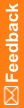Back up the InForm study database—Oracle 11g and Oracle 12c
If you are migrating an InForm 5.5, 6.0.1, 6.1.1, or 6.2.x study from an Oracle 11g or Oracle 12c database, backing up the InForm study database is required. You will import the DMP file you create in this step during the migration to the InForm 6.3.1.1 release. For more information, see Import the InForm study DMP file.
To back up an InForm 5.5, 6.0.1, 6.1.1, or 6.2.x study database to a DMP file:
- Copy the InForm\InstallSupport folder from the downloaded image to the InForm database server.
- Run ExportDB.cmd (located in the <InstallationDirectory>\InForm\bin\DBOra folder) on the InForm database server to back up each InForm study database as a DMP file, using the following syntax:
ExportDB.cmd <TNS_Service_Name> <Physical_Directory_Path> <DMP_File_Name>
where:
- TNS_Service_Name—TNS name for the database instance.
- Physical_Directory_Path—Location of the directory that you created on the InForm database server for the data pump.
Note: Do not include spaces in the directory path to the DMP file.
- DMP_File_Name—Name of the DMP file to export.
Note: Do not include spaces in the DMP file name.
You are prompted for the following values:
- InForm database administrator name—Name of the InForm database administrator.
- InForm database administrator password—Password for the InForm database administrator.
- trial_user—Name of the study database schema owner.
- trial_user_pass—Password for the owner of the study database schema.
You can also pass the parameters by using the /accountparams:"path_to_parameter_file" command option.
When specified, this option includes the path to a text file that contains the values required to run the command. The format of the parameter file is parameter=value. There is a new line for each parameter, and there are no spaces on a line.
For example:
ExportDB.cmd trial1 /u01/app/oracle/dp_export pfst55.dmp
The ExportDB command creates the log file <DMP_File>.log.