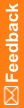Export and modify the InForm study database
The ExportMigrationFiles command creates and modifies the database, and creates the following migration files:
- <dump_file_name>.dmp—The dump file name specified on the command line. The dump file is located in the specified directory on the InForm database server.
- pfadmin_view_service.txt—Text file containing the information for the servers and studies running on the InForm application server.
- InFormRegistryBackup.txt—The contents of the InForm registry entry. For more information, see Make updates to the Windows registry settings.
Note: After you run the ExportMigrationFiles command, you cannot use the study database with an older version of the InForm application.
To export and modify the InForm study database:
- Copy the InForm\InstallSupport folder from the downloaded product image to the InForm application server.
- Run ExportMigrationFiles.cmd (located in the InForm\InstallSupport folder on the InForm application server) to back up each InForm study database as a DMP file, using the following syntax:
ExportMigrationFiles.cmd <TNS_Service_Name>
where:
TNS_Service_Name—TNS name for the database instance.
You are prompted for the following values:
- pfdbadmin user—Name of the InForm database administrator.
- pfdbadmin password—Password for the InForm database administrator.
- InForm database administrator password—Password for the InForm database administrator.
- Oracle sys uid—Oracle database sys user.
- Oracle sys password—Password for the Oracle database sys user.
- Trial user ID—Owner of the study database schema.
- Trial user password—Password for the owner of the study database schema.
- Dump file directory path—Location of the directory where you created the dump file. For an Oracle 11g database, this is on the InForm database server.
Note: When you specify the directory path, be sure to use the directory path delimiters ( / or \ ) that are appropriate for the database server operating system.
- Dump file name—Name of the DMP file to export.
Note: Do not include spaces in the dump file name or the directory path to the dump file.
You can also pass the parameters by using the /accountparams:"path_to_parameter_file" command option.
When specified, this option includes the path to a text file that contains the values required to run the command. The format of the parameter file is parameter=value. There is a new line for each parameter, and there are no spaces on a line. For more information, see Command and script reference in the Installation Guide.
Note: If error messages indicating that the system cannot find the paths specified for the System Product Locale and the System Study Locale appear, disregard the messages and continue with the migration.
Note: Customer-defined databases or randomization databases that are not part of the study database must be exported using standard database commands. For more information, see the Oracle Database documentation.