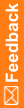Migrating InForm studies to a new machine
You can migrate any supported InForm 6.3.x.x study to a new machine. Versions prior to InForm 6.3.x.x must be migrated to InForm 6.3.x.x or later before being migrated to this release.
You can perform an in-place upgrade from InForm 6.3.x.x or 7.0. For more information, see Running an in-place upgrade. In-place upgrades are not supported for InForm releases prior to 6.3.x.x.
Note: Depending on the InForm version you are migrating from, some steps may not be required.
- Install and configure the InForm 7.0.0.1 software.
- Copy the backup files to the InForm 7.0.0.1 application server.
- Make updates to the Windows registry settings.
- Create tablespaces other than INFORM.
- Import the InForm study DMP file.
- Set up InForm customer-defined databases.
- Set up a randomization source for a study.
- Install the Central Designer certificate.
- Perform the final study configuration.
- Start the InForm studies.
- Set the password for the system user.
- Create the Central Designer study deployment.
- Install the Central Designer deployment package.
- Clear the Client browser cache.
Note: For more information on the utilities needed for this section, refer to the Command and script reference appendix.