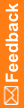Oracle MTS configuration is invalid
If the Oracle registry settings are not correct, you may get the following InForm core installer errors during the installation process:
- Oracle MTS configuration is invalid.
- Registry Settings: INVALID.
- XA Views: INVALID.
Possible solutions:
- If the installation wizard is still open:
- Click Back to display the Database Configuration window.
- Select the Prep Oracle checkbox.
- Click Next to proceed.
This runs the informprepora and mtsora102 commands.
- If the installation window has been closed, run the following commands, located in the InstallSupport folder of the InForm installation image: