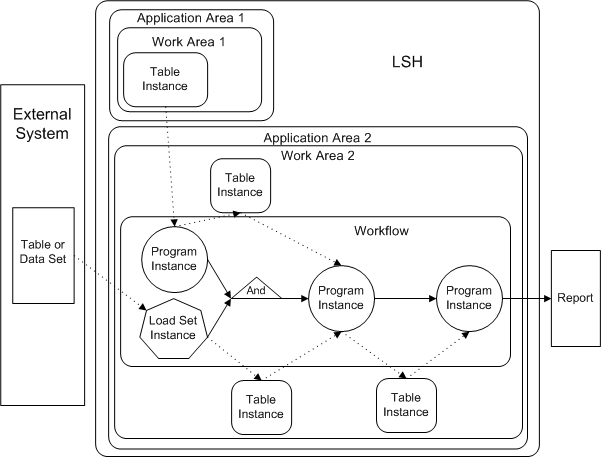Ensuring Data Currency
Oracle Life Sciences Data Hub provides two different ways to ensure that data in an Oracle LSH Table or report reflects the most current source data: Workflows and backchaining execution.
A Workflow pushes the most current data forward, while a backchain goes backward along the data flow to find more recent data and pull it into the current job. In both cases, you must explicitly define the entire data flow from the source of the most current data to the job to be run on the most current data.
A Workflow is a defined object. Backchaining is a type of execution that you must specify as part of the Execution Setup for each executable along the data flow.
To ensure that the most current data is displayed in the report in Figure 1-4 below, you can use either a Workflow or a Backchain; see below.
Workflow: To use a Workflow to ensure data currency, add all the executables —Load Sets and Programs—in Work Area 2 in Figure 1-4 to a Workflow in the same Work Area and define the order in which they should be executed. The Load Sets and Programs write to and read from the Tables as they do without a Workflow, but the Tables are not part of the Workflow. When you execute the Workflow, the Load Set and the Program that pulls data in from Work Area 1 can both run at the same time. The next Program waits until both complete successfully, and then it runs. When it completes successfully, the final Program runs, generating the report.
You can schedule a Workflow to run at regular intervals. If the external system is Oracle Clinical, or if you have set up XML messaging in a different external system, you can schedule a Workflow to run when triggered by the successful completion of a job in the external system, such as batch validation in Oracle Clinical.
See Defining Workflows for further information.
Backchain: You must define at least one Execution Setup for each executable object definition in any circumstances. The Execution Setup serves as the basis for the submittal form that users need to run the executable.
To use backchaining to ensure data currency in this example, define an Execution Setup especially for backchaining for each of the Programs and the Load Set that feed data into the final Program. When a user runs the final Program (the one that generates the report) with the Data Currency system parameter set to Most Current Available, the system checks the Programs that feed data into the Report Program's source Table instances to see if those Program instances have Execution Setups with backchaining enabled.
If so, the system continues to check upstream for backchain Execution Setups in the Load Sets or Programs that feed data into those source Table instances. The system then compares the currency of the source and target data for each Program or Load Set that has a backchain Execution Setup, and executes the Program or Load Set if its source data is more current than its target data.
The system then runs each Program downstream in the data flow until the report Program's source Table instances have the most current possible data, and then executes the program that generates the report.
See Backchaining for further information.
Parent topic: Getting Started