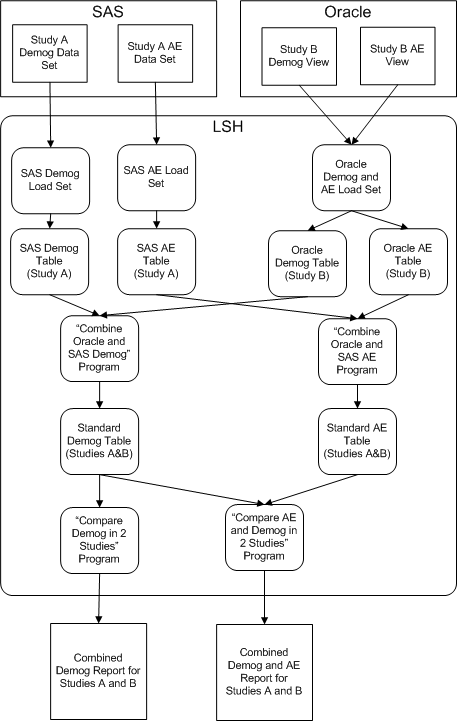Example of a Business Application
You have both a SAS and an Oracle system integrated with Oracle Life Sciences Data Hub, with demography and adverse events data for Study A in the SAS system and demography and adverse events data for Study B in the Oracle system.
You want to merge and compare the data from the two studies.
To accomplish this you can do the following (see Figure 1-3 ):
You can update data periodically by rerunning the Load Set instances. You can then rerun the other Program instances in turn to update the report data.
If you would like to load the data, run the Programs, and generate the reports in a single process, you can create a Workflow definition containing all the Load Set and Program instances and defining the order in which they must be executed. You can also include an email notification as part of the workflow to be automatically sent to a group of people to alert them when the report is generated.
Good Practice in Application Design: Although it is possible to write one Program instead of four in the above example to accomplish the same result, it is good practice to divide the operations needed into discrete parts and define smaller Programs to perform each part. These smaller-scope Programs are more generic and therefore more reusable than one big Program. See Developing Standard Definitions and Modular Applications.
Parent topic: Developing a Business Application