Oracle Tables and Views
The same strategy does not work with Oracle Load Sets because the source table is part of the Load Set definition. Instead, as shown in Figure 12-2, you can:
Figure 12-2 Populating the Blinded and Nonblinded Partitions with Oracle Source Data
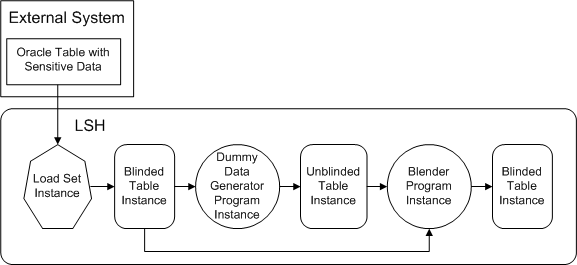
Description of "Figure 12-2 Populating the Blinded and Nonblinded Partitions with Oracle Source Data"
-
Create a Load Set to load all data from the source table, defining the target Table instance with its Blinding flag set to Yes and its Blinding Status set to Blinded.
-
Create a dummy data generator Program that reads from the Load Set's target Table instance and writes to a nonblinded Table instance with the same structure. The Program should retain the primary key column values but replace the data in all columns that contain sensitive data with dummy data. The target Table instance must have its Blinding flag set to No and its Blinding Status set to Authorized.
-
Create another Program that simply reads data and writes the data—with no changes—into another Table instance with the same structure, but with its Blinding flag set to Yes and its Blinding Status set to Blinded. Map the Program to two source Table instances: the blinded Load Set target Table instance and the nonblinded target Table instance of the first Program. Use a Parameter to determine which Table instance the Program reads from.
To load real data into the blinded partition of the target Table instance, run this Program with its Blind Break system Parameter set to Real (Blind Break) and the Parameter you created set so that it reads from the blinded Table instance.
To load dummy data into the dummy partition of the target Table instance, run this Program with its Blind Break system Parameter set to Dummy and the Parameter you created set so that it reads from the nonblinded Table instance.
Note:
Blind Break privileges are required to run both Programs.
Parent topic: Loading Real and Dummy Data