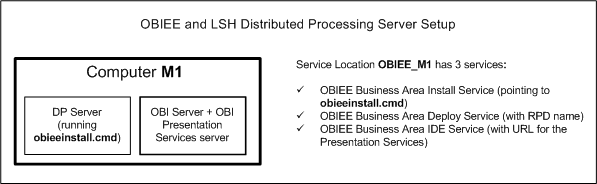Setting Up the Configuration
In Oracle Life Sciences Data Hub you must define a service location for the BI Server computer.
See Defining Service Locations. Figure 11-1 shows the setup configuration.
You must define all three OBIEE Services for the service location; see Defining Services for more detailed instructions.
- OBIEE Business Area Install Service. In the Execution Command field of this
service, enter the path of the obieeinstall.cmd script; for example:
C:\LSH_DP_SERVER\obiee\obieeinstall.cmd.Note:
During installation this script should have been copied into the DP Server Home directory or a subdirectory of it. - OBIEE Business Area Deploy Service. In the Execution Command field of this
service, enter the path of the obieedeploy.cmd script; for example:
C:\LSH_DP_SERVER\obiee\obieedeploy.cmd.In the Details field, enter database connection information and the name of the .rpd file you want to use on the Oracle BI Presentation Server; for example:
dsn=abc123,callinterface=OCI12C,RPD=LSH_MASTER,ver=12c. - OBIEE Business Area IDE Service. In the Execution Command field, enter the URL of the Oracle BI Presentation Server.; for example:
http://svr:port/analytics/saw.dll?Answers.
Note:
For the OBIEE IDE Service, specify a number of Service Instances equal to the maximum number of users you expect to query the repository at the same time, plus a buffer; see Service Instances.If you do not create enough service instances, users may lose access to the database in the middle of a task. For example, if you define 10 service instances and 11 people log in to the same OBIEE URL, when the last person logs in, the system looks for a session that has been running longer than the defined Reuse Wait time for the service. If there is such a session, the system recycles it even if the user is active, and the original user loses his or her connection to the database.
It is better to solve this problem by defining a large number of service instances than a high reuse wait time because the same user cannot open a new session—for example, if he or she wants to select different launch settings—until his or her original session reaches the reuse wait time.
Parent topic: Setting Up Oracle Business Intelligence Visualizations