8 Reservations Online
The Reservation Online module ensures the data gets transferred from the reservation system to the ship side without any manual intervention, and this would require fields to be mapped for accuracy. See Oracle Hospitality Cruise Fleet Management OHC ResOnline to SPMS Mapping and Specifications for more information.
-
Homogenize the otherwise distinct source data from the external reservation systems and render it compatible with the SPMS data structures.
-
Compose the entire passenger's reservation into a composite business object entity and deliver it to the corresponding vessel within the correct deliverable date range.
-
Repository for audit activities from FMS.
Figure 8-1 Cruise Reservations Online
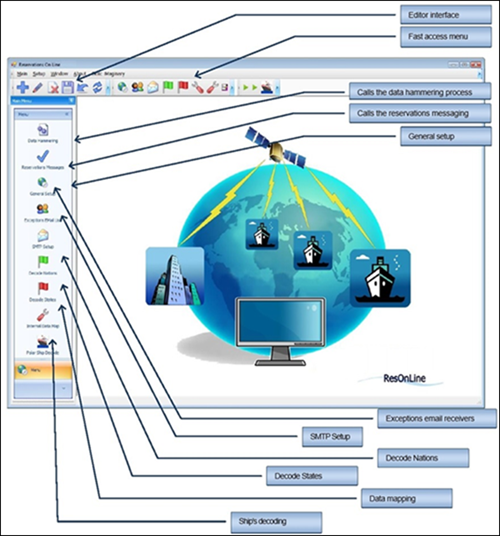
General Setup
Figure 8-2 General Parameters
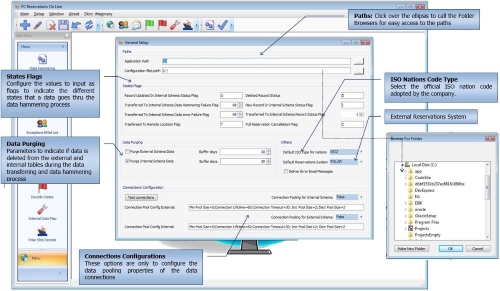
ExceptionLog.txtLog.txt
ExceptionLog.txt files are backed up with
date-time stamp once it reaches 5MB size, and Log.txt file are overwritten.
Ships Decode
Figure 8-3 Ships Decode set-up
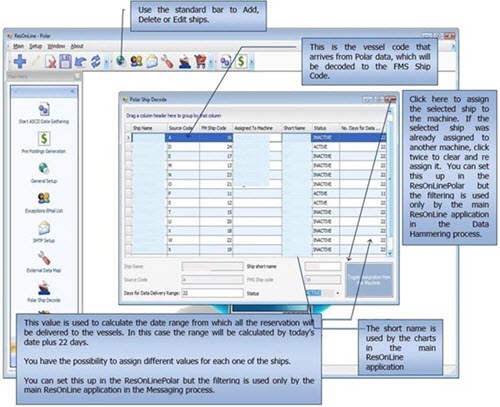
Data Processing
Figure 8-4 Data Processing
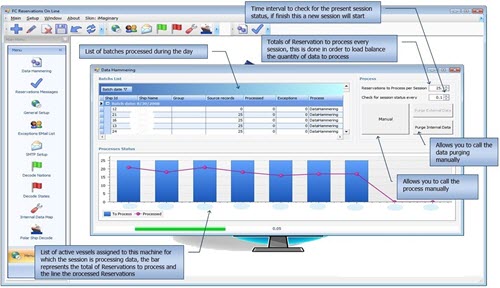
To process the credit card data, you need to have both the SPMS and FMS Key pair.
See Encryption Manager section for more information.
Source Data Filtering
When processing the source data such as Passenger's Air flights, different types of addresses, Special Requests, or Gift Orders, the application needs to filter only the specifically required data from the same source.
A logical target column called DATA_FILTERS enables you to create a combination of data filtering rule for each one of the source and target that requires it. For example, the first record combination instructs the application to extract only flights data where the source field PAX_CARRIER5 is not empty when processing data for the target table FLIGHTS and detects that the source fields set contains the field PAX_FROM_AIR5
See topic Reservations Online
Reservations Messaging Process
This process selects records from the internal schema that stores the previously transformed reservations data, and then converts the data into an XML message that is delivered to the respective ships by FMS Sender and Receiver.
Once the left panel is visible, you can view all the messages and their respective XML text by scrolling the batch list.
Interface - Import Reservations To The Ship Database
To send and receive reservations and statuses, FMS Sender/Receiver and MSMQ are used alongside with the OHC DGS ResOnline interface for data import to SPMS. This interface imports reservations provided by FM Transfer, and then sends back a status for each record to the shoreside.
Reservation Status
Table 8-1 FM Reservation Online module
| Status | Description |
|---|---|
|
Passenger Manifest |
Shows all reservations imported and processed, together with their ship import statuses. |
|
FM Dashboard ResOnline Transfer Status |
Provides quick data of current reservations records must be send per ship and how many are with Pending status (not processed onboard yet). |
|
Transfer Status |
Detailed grid which shows the number of reservations loaded, processed, transferred, imported and pending. |
|
Loading Status Grid |
External files upload status. Provides an overview of daily upload process. |
|
Ship Response Messages |
Allow seeing the complete ship import history of each individual reservation. |
|
Reservations Status SPMS Viewer |
In SPMS, provides an overall history status on daily basis - what is new, updated, deleted. |
|
Reservations Status SPMS Reports |
In SPMS, provides a status report. |