Downloading Mustering Data File
The Download File button at the header of both the Register and Unregister page allows you to download the device mustering data of the current session. This option is enabled in General Assembly, Emergency Passenger Drill, and Abandon Ship mode when the device is in an offline mode, and is disabled if the mode is online.
Figure 2-16 Download File
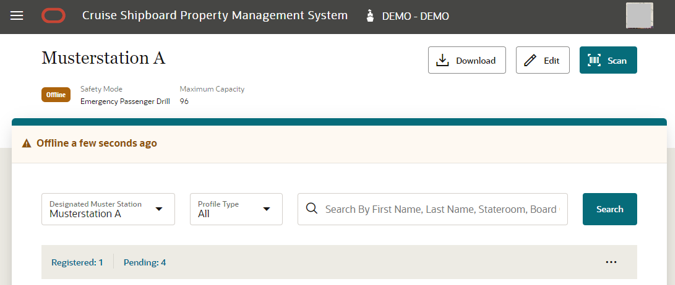
On the Register page, press the Download File button. A consent message appears.
Figure 2-17 Download File Consent Message
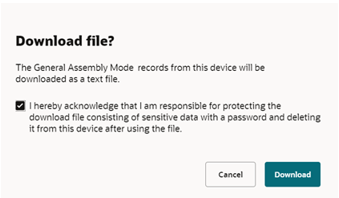
To download the file, check the acknowledgement checkbox and then select the Download button to proceed. The downloaded file format is JSON and it contains a full list of the current device safety mode.
Select Cancel to terminate. The system navigates back to the Register page.