Searching for and Viewing the Interface User
- Log in to OPERA Cloud as an administrator and navigate to Role Manager.
- Click the User Management tab on the Role Manager screen.
- Click Interface Users and then click Manage Interface Users.
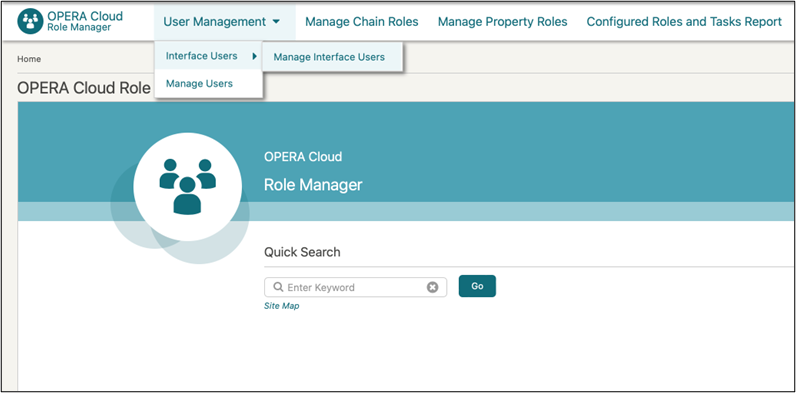
- Enter values in the Search filters to search for the interface user. You can also do a blank search without entering any values in the filters. The following search filters are available:
- Chain/Property
- User ID
- Display Name
- Interface Type
- Click Search to search for the user. The following information for the interface user will appear in the search results: User ID, Display Name, Chain/Property, Password Expiry Date, and Business Email.
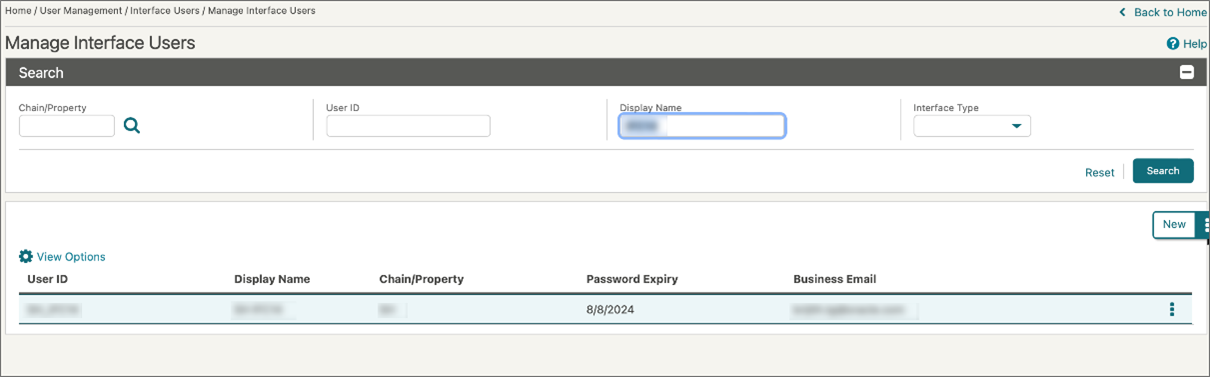
Parent topic: Managing Interface Users