5 Call Usage Alerts
-
Create a new usage alert setting
-
Adjust a usage alert setting
-
Remove a usage alert setting
Call usage alerts are beneficial to developer portal users concerned about unexpected spikes in usage. To avoid this potential problem you can set call limits, enabling you to better budget and monitor your API calls.
When you approach or exceed your call limit, an email is sent. Only one usage alert email is sent per day per application listing all the environments being called by the application that approach or exceed the assigned usage limit.
Figure 5-1 Usage Alert Email Example
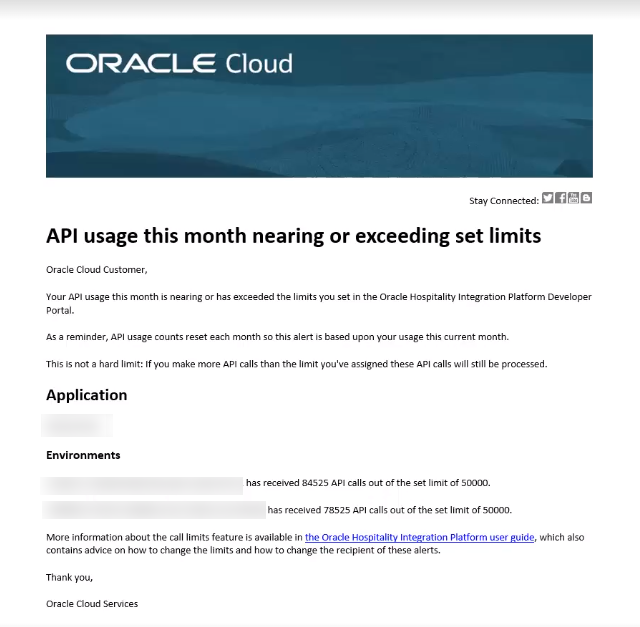
Note:
Usage alerts do not prevent API calls from exceeding the chosen limit and only provide information in an email about the environments and applications that are near or exceed the call limit.
If you are using multiple applications or calling multiple environments, it is recommended to set a low limit for each environment on each application. For calls to non-production environments, a default of 10,000 calls is set for the limit, but no default limit is set for calls to production environments.
You can view your current usage in the Analytics tab.