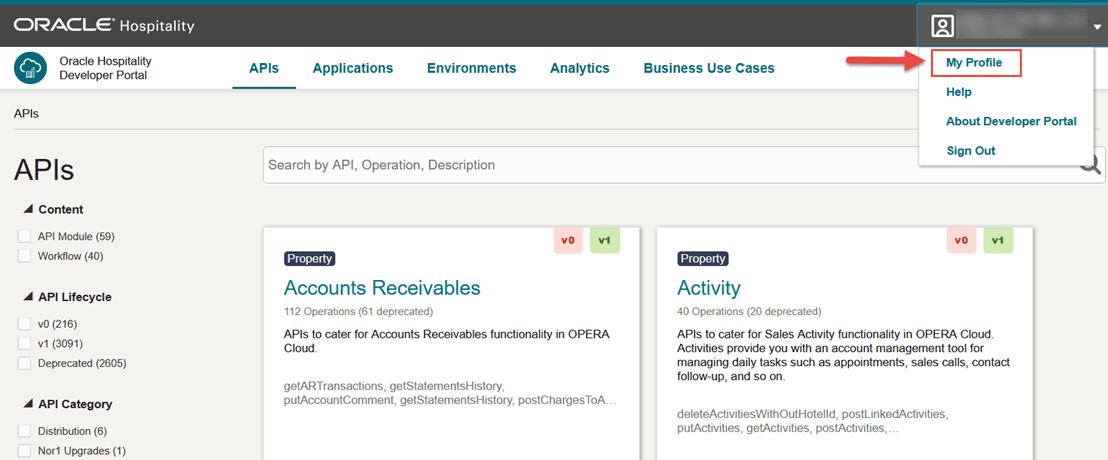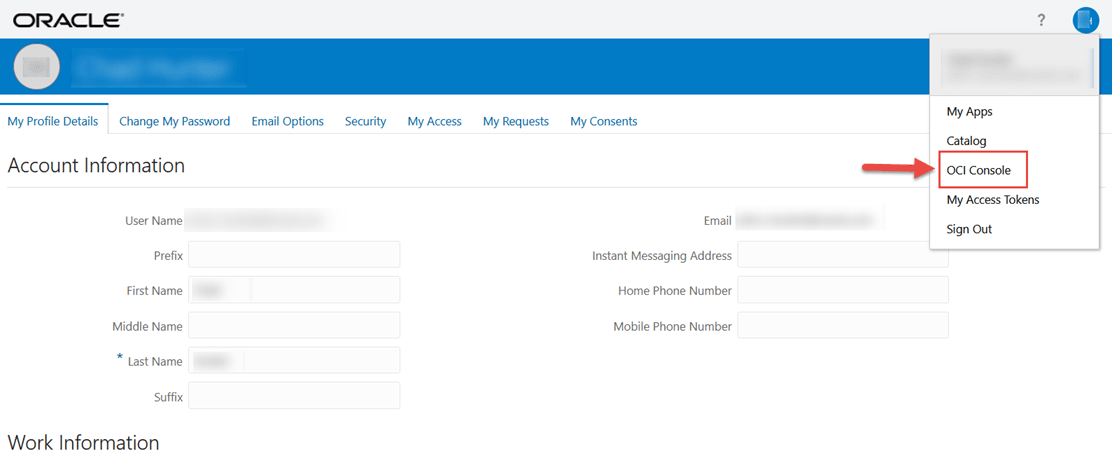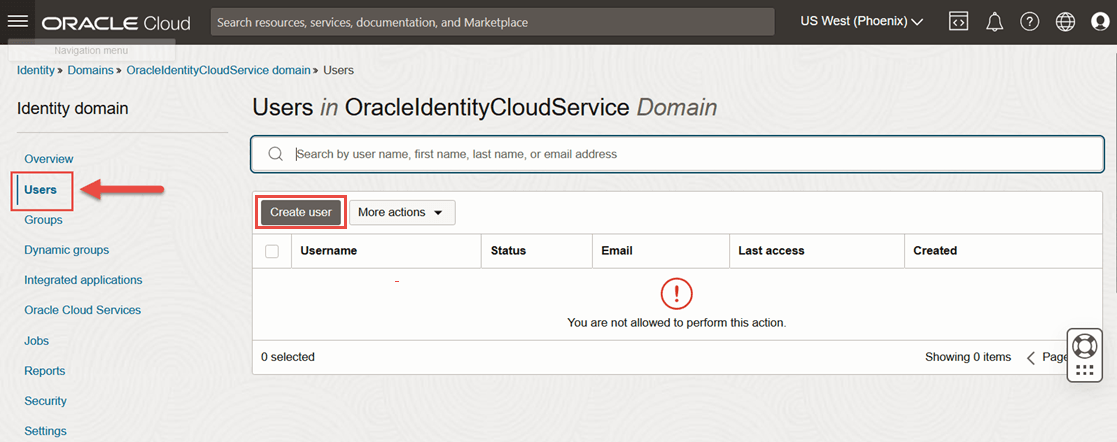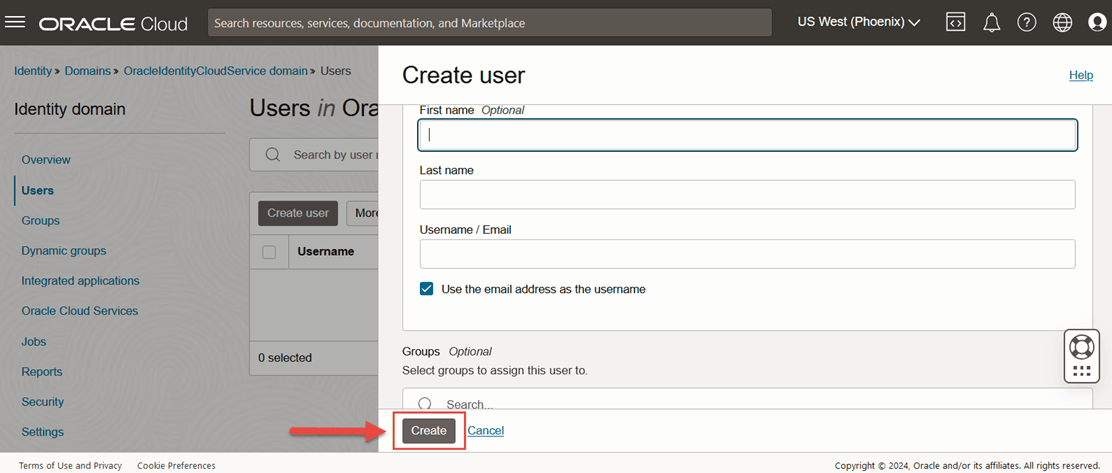Adding Developer Portal Users
Adding the application developer role gives user access to all pages of the developer portal. This does not give a user access to call APIs, but users can view all API Documentation as well as access applications, environments, and analytics pages.
Prerequisites
To add or manage Portal users, you must have the Cloud Account Administrator or Service Administrator user role, your activated Oracle Cloud account, and your Oracle Cloud Console URL. For more information on how to onboard or provision an Oracle Cloud account, please refer to Getting Started for Partners.
The Oracle Cloud Console is customizable and can present different views to users depending on how it is set up.
The Account Administrator and Service Administrator users can add new users from the My Oracle Services screen in the Oracle Cloud Console.
To create Developer Portal users: