Filter
The filter component is typically included in search pages to allow the user to drill down into search results. This component is most likely used in combination with the simple or advanced search component. For every filter entry the search expression is adjusted to automatically update the search results. A filter entry is used to restrict the search query, not to compose a new query. In other words, if the user already provided an entry in the simple or advanced search, this input is retained and extended with the filter input. Filter entries are concatenated to the search query, thereby reducing the number of search results found.
This component allows one or more filters to be configured. A filter criterion consist of one property. Each filter criterion is assigned with a title.
"filters": [
{
"title": "",-- boilerplate key for the title
"sequence": 1,
"queryOperator":""
"properties": [
...
]
},
...
]Behavior
Each criterion is shown in a separate section. For each criterion, the display is based on the property type (of the lowest level property), and adhere to the single value or referenced property design.
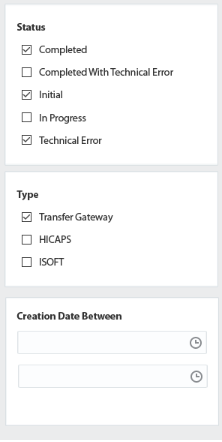
For any field which does not have any input no filter is applied. For enum’s displayed with checkboxes this means that if there are no entries for any of the optional values, it considers 'all values'.
queryOperator
A Non-mandatory attribute to support query api operations. For details refer to the section Query DSL Grammar in the guide Query API
For some queryOperator it is possible to add multiple values:
| Operator | UI Specification |
|---|---|
bet |
Two fields are shown to capture the range |
in |
Possible to add multiple values, follows the multi-value property specification. Each value is shown in a new row. An empty row is shown by default. Subsequently, if a value is populated on the last row, an empty row is automatically added to the list and a delete button is placed next to the row that has just been populated. The delete button is never placed on the last (empty) list entry. |
nin |
Possible to add multiple values, follows the multi-value property specification. Each value is shown in a new row. An empty row is shown by default. Subsequently, if a value is populated on the last row, an empty row is automatically added to the list and a delete button is placed next to the row that has just been populated. The delete button is never placed on the last (empty) list entry. |
When the queryOperator are not specified, then the following applies:
-
The search is case-insensitive.
-
If the enum has display type set to checkbox, the search operator used is 'in'
-
The search operator is 'like' for text attributes that allow wildcards like % and _, the search operator is 'equals' for other types of attributes.
Multiple filter criteria are combined using an 'AND' statement. OR-search is implement between the various values of a property when the same search property is added multiple times, For example: A can search for claims with 'code like CL004%' AND '(Status=Enter OR Status=Change)' is possible.
The following combinations are supported:
| Property | Operator | Remarks |
|---|---|---|
String |
All |
|
Integer |
All |
|
Date |
All |
Using 'like' operator may not result in correct results. |
Date Time |
All |
Using 'like' operator may not result in correct results. |
Referenced Field |
All |
|
Boolean |
eq, neq |
|
Oracle Health Insurance Money |
neq, eq, gte, lt, bet |
|
Enums as checkbox |
in, nin |
|
Enum as radio button |
eq, neq |
|
Enums as drop down |
eq, neq |
Example
Consider the following example which displays the configuration of filters on the exchange page in the Integration Gateway component:
"filters": [
{
"title": "UI_EXCHANGE_STATUS",
"sequence": 1,
"properties": [{
"displayType": "checkbox",
"name": "exchangeStatus"
}]
},
{
"title": "UI_EXCHANGE_TYPE",
"sequence": 2,
"properties": [{
"displayType": "checkbox",
"name": "integration",
"sequence": 1,
"properties": [{
"name": "type"
}]
}]
},
{
"title": "UI_EXCHANGE_CREATION_DATE_BETWEEN",
"sequence": 3,
"queryOperator":"bet"
"properties": [{
"name": "creationDate",
"sequence": 1
}
]
}
]