Additional Information Tab
- Notes and Attachment section of Additional Info tab has been updated with an option
to sort on the column headers (similar to Activities tab 'Action Items sorting
feature) to sort the records based on the fields in Notes and Attachment
section:
Field Description #
By default, "Upward Arrow" is displayed on the column header "#"
System displays the records in the ascending order of the sequence in which the records are entered.
On clicking the column header "#" for the first time, records are sorted in the descending order (numerically) of the Sequence number and "Downward Arrow" are displayed next to "#" column header.
On clicking the column header "#" for the second time, records are sorted in the descending order (numerically) of the Sequence number and "Upward Arrow" are displayed next to "#" column header.
On subsequent clicks to "#" column header, system toggles between "Downward Arrow" and " Upward Arrow " and its corresponding toggle functionality.
Classification
On clicking this column header for the first time, records are sorted in the ascending order (alphabetically) of the Classification and an "Upward Arrow" is displayed next to the "Classification" column.
On clicking this column header for the second time, records are sorted in the descending order (alphabetically) of the Classification and a "Downward Arrow" is displayed next to the "Classification" column header.n header.
On subsequent clicks to the "Classification" column header, the system toggles between "Upward Arrow" and "Downward Arrow" and its corresponding toggle functionality.
Keywords
On clicking this column header for the first time, records are sorted in the ascending order (alphabetically) of the "Keywords" and an "Upward Arrow" is displayed next to the "Keywords" column header.
On clicking this column header for the second time, records are sorted in the descending order (alphabetically) of the "Keywords" and a "Downward Arrow" is displayed next to the "Keywords" column header.
On subsequent clicks to the "Keywords" column header, the system toggles between the "Upward Arrow" and "Downward Arrow" and its corresponding toggle functionality.
Date
On clicking this column header for the first time, records are sorted in the ascending order (chronologically) of the "Date" and an "Upward Arrow" is displayed next to the "Date" column header.
On clicking this column header for the second time, records are sorted in the descending order (chronologically) of the "Date" and "Downward Arrow" is displayed next to the "Date" column header.
On subsequent clicks to the "Date" column header, the system toggles between "Upward Arrow" and "Downward Arrow" and its corresponding toggle functionality.
Description
On clicking this column header for the first time, records are sorted in the ascending order (alphabetically) of the "Description" and an "Upward Arrow" is displayed next to the "Description" column header.
On clicking this column header for the second time, records are sorted in the descending order (alphabetically) of the "Description" and a "Downward Arrow" is displayed next to the "Description" column header.
On subsequent clicks to the "Description" column header, the system toggles between the "Upward Arrow" and "Downward Arrow" and its corresponding toggle functionality.
- Sorting is remembered only till the time when the case is kept open.
- After the records in Notes and Attachments are sorted, if the following options are invoked without closing the case, the sort order is respected in these modules (similar to Activities 'Action Items sorting feature):
- Case Form Print
- Medical Review
- Copied Case
Figure 1-4 Case Form - Additional Information tab
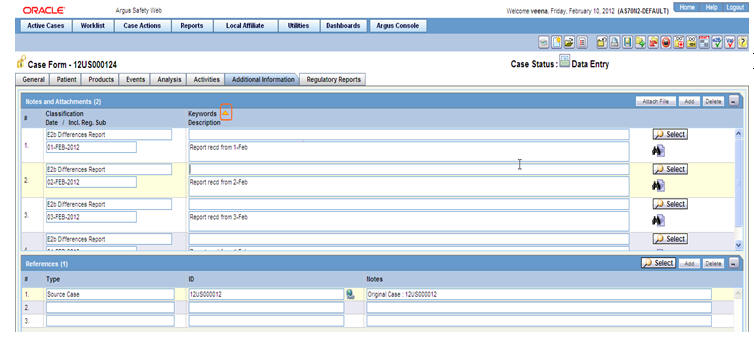
Parent topic: Case Form