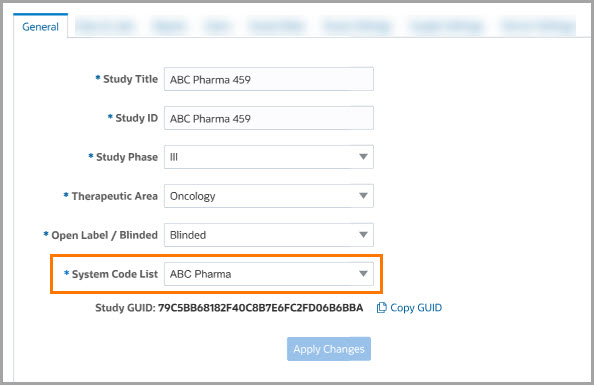Assign a system code list group to your study
For a system code list to become effective in a study at your organization, you must assign it to that study. You can assign a system code list to a study at any point during the study's development (whether the study is in Draft, Testing, or Approved) and without creating a new version of a study.
To learn more about study code lists, see About your code list library.
To assign a system code list group to a study, you must be assigned either the Code List Manager or the Study Creator global role.