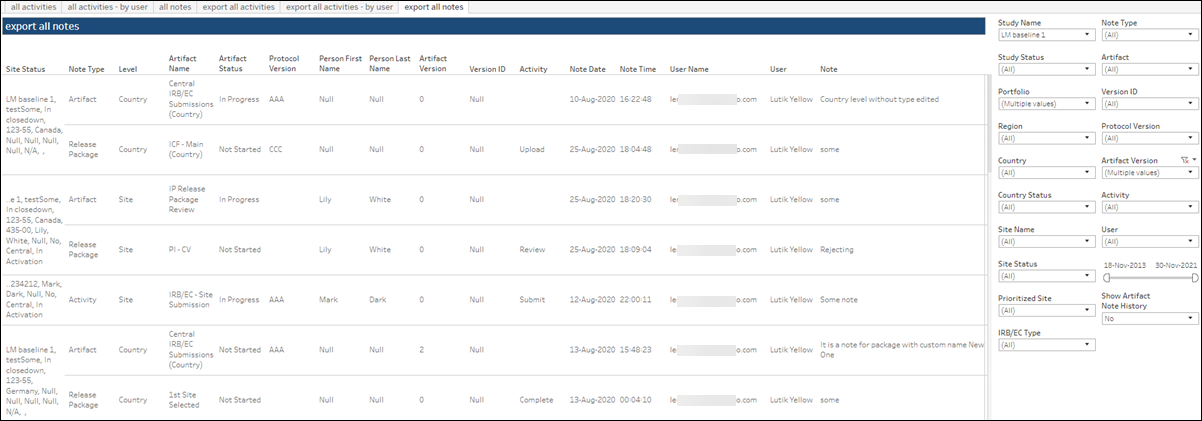5 All Activities + Notes
Workbook synopsis
Intended for Oracle Site Activate customers, this workbook makes it easy for users to evaluate artifact activities and any related notes. Report users can filter activities by a single user and export that filtered data if preferred.
Worksheets
All Activities
This worksheet lists the activities for all artifacts for a study within Oracle Site Activate. The File Attachments column shows detail about file attachments uploaded for an artifact, including the file name, the user who uploaded the file, and the date/timestamp of upload. Each record also shows the business role and Oracle Site Activate user assigned to the task, as well as the date the activity was completed.
There are multiple filters on the right-hand side of the worksheet that you can use to find specific tracking items based on study name or status, portfolio, date range, clinical level (country, site, or study), and many others.
If an activity has been completed, the user name listed is the name of the user who completed the activity. If the activity is still outstanding, the name listed is the primary user for the assigned business role.
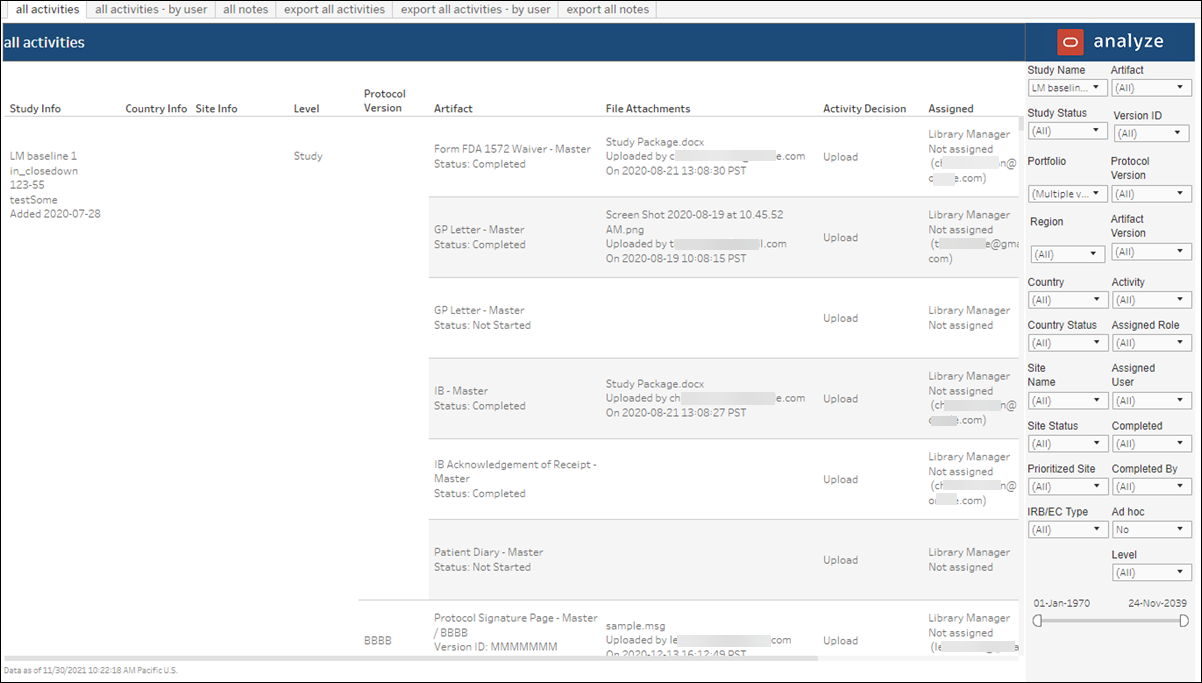
All Activities by User
This worksheet allows report users to filter the sheet by a single user.
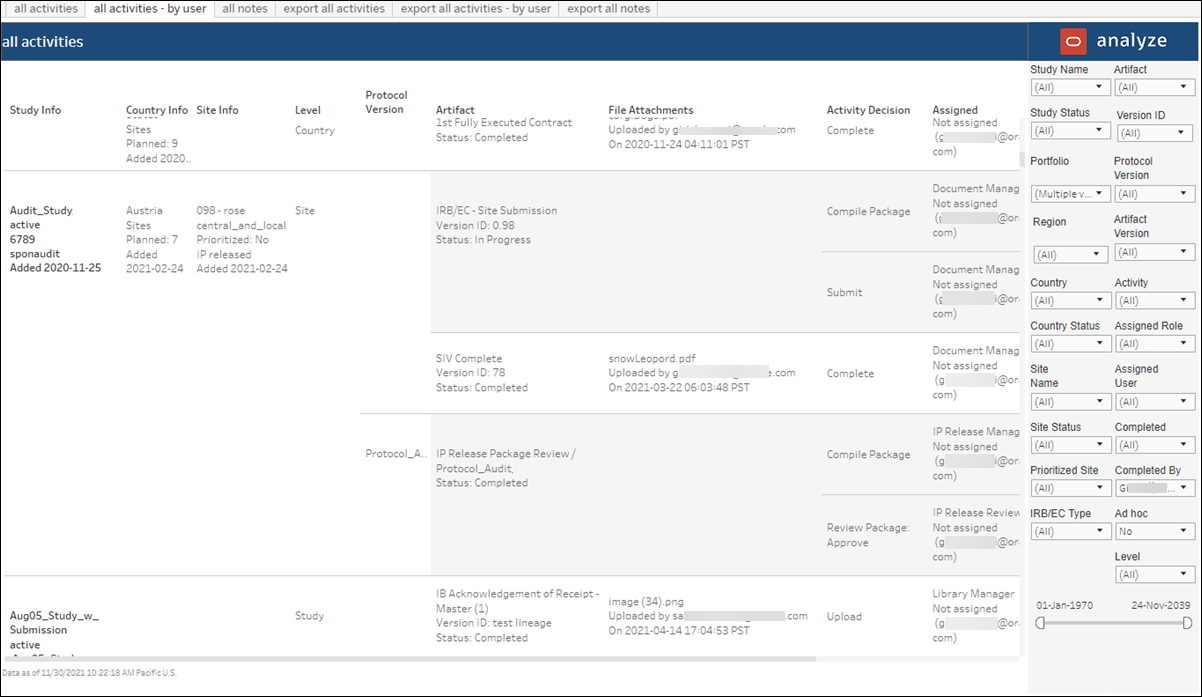
All Notes
This worksheet lists all notes entered for a particular artifact activity, which Oracle Site Activate user entered the note, and when that user entered the note.
Multiple filters on the right-hand side of the worksheet allow you to find specific tracking items based on study name and status, date range, portfolio, site name, user, and more. You can also filter the worksheet by Note Type (All, Activity, Artifact, General Country, or General Site).
For general artifact notes, you can filter by the “Show Artifact Note History” filter with yes or no options. When you select “yes,” the report includes only the most recent note update for a general artifact note. When you select “no,” the report includes the entire audit trail of all changes to a general artifact note.
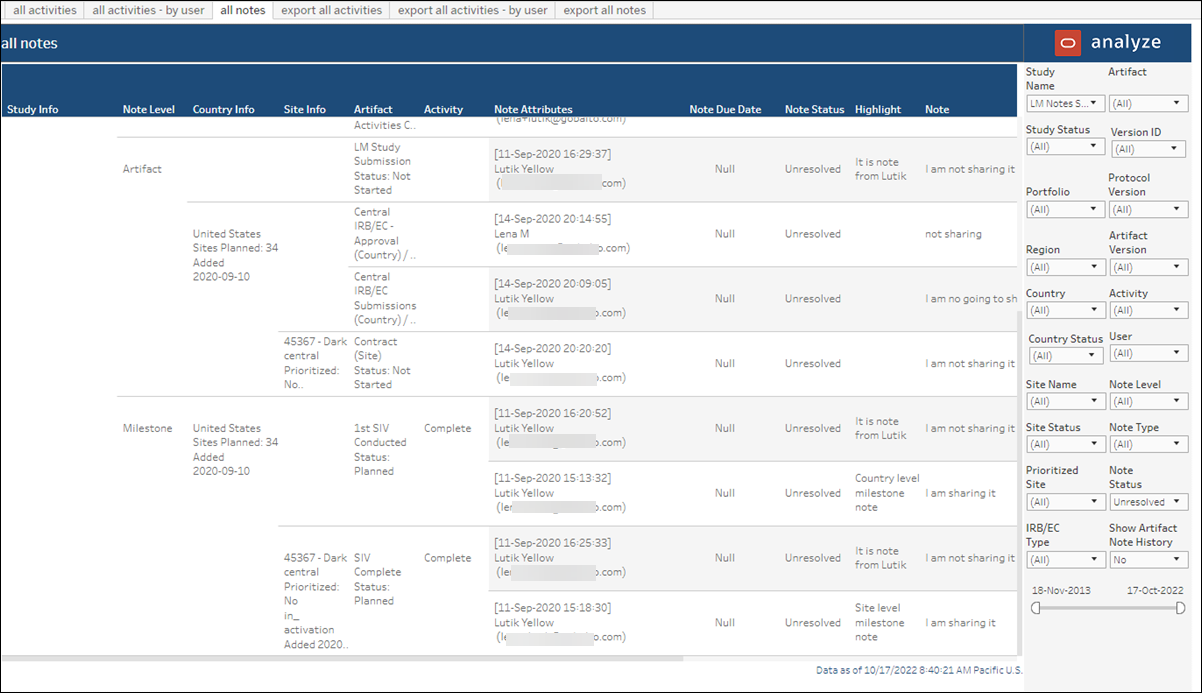
Export All Activities
This worksheet, which is intended for export, provides detailed activity information. The worksheet provides multiple filters that allow you to adjust content before download.
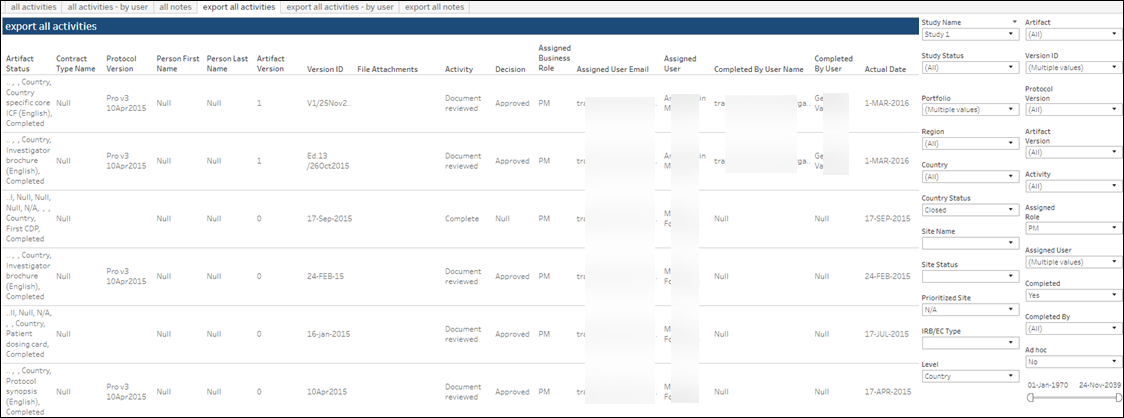
Export All Activities by User
This worksheet is intended for export only. You can filter the sheet by a single user across all relevant studies and export in a preferred download format (e.g., PDF, crosstab, etc.) or share via URL with permissioned users.
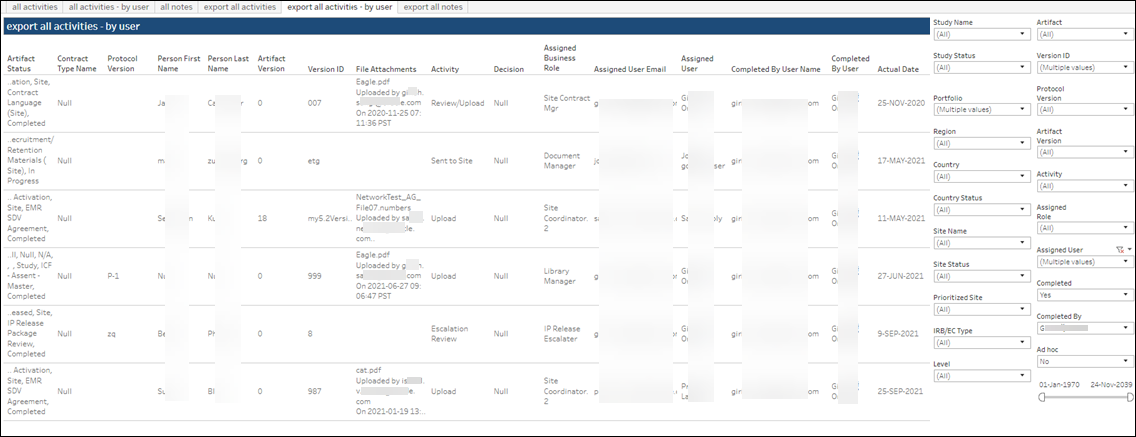
Export All Notes
This worksheet, which is intended for export, provides detailed notes information. The worksheet provides multiple filters that allow you to adjust content before download.