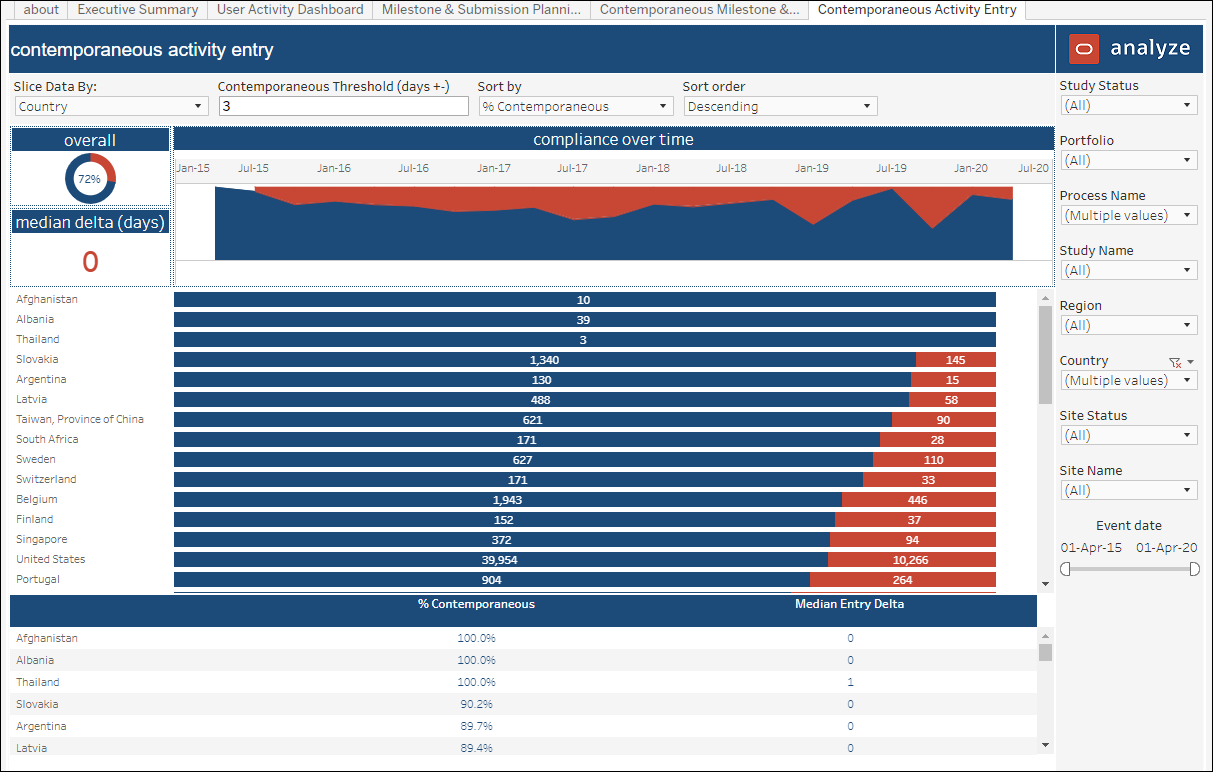7 Compliance Dashboard
Workbook synopsis
Intended for Oracle Site Activate customers, the Compliance Dashboard allows Oracle Site Activate administrators and stakeholders to understand if users are taking full advantage of the system by monitoring whether users are actively entering in completion dates and accurately entering in planning dates.
Dashboards and sheets
About
- Study startup roles that would use the report
- Key report features and metrics
- Types of data the report contains
- Examples of how to use the report to answer a business question
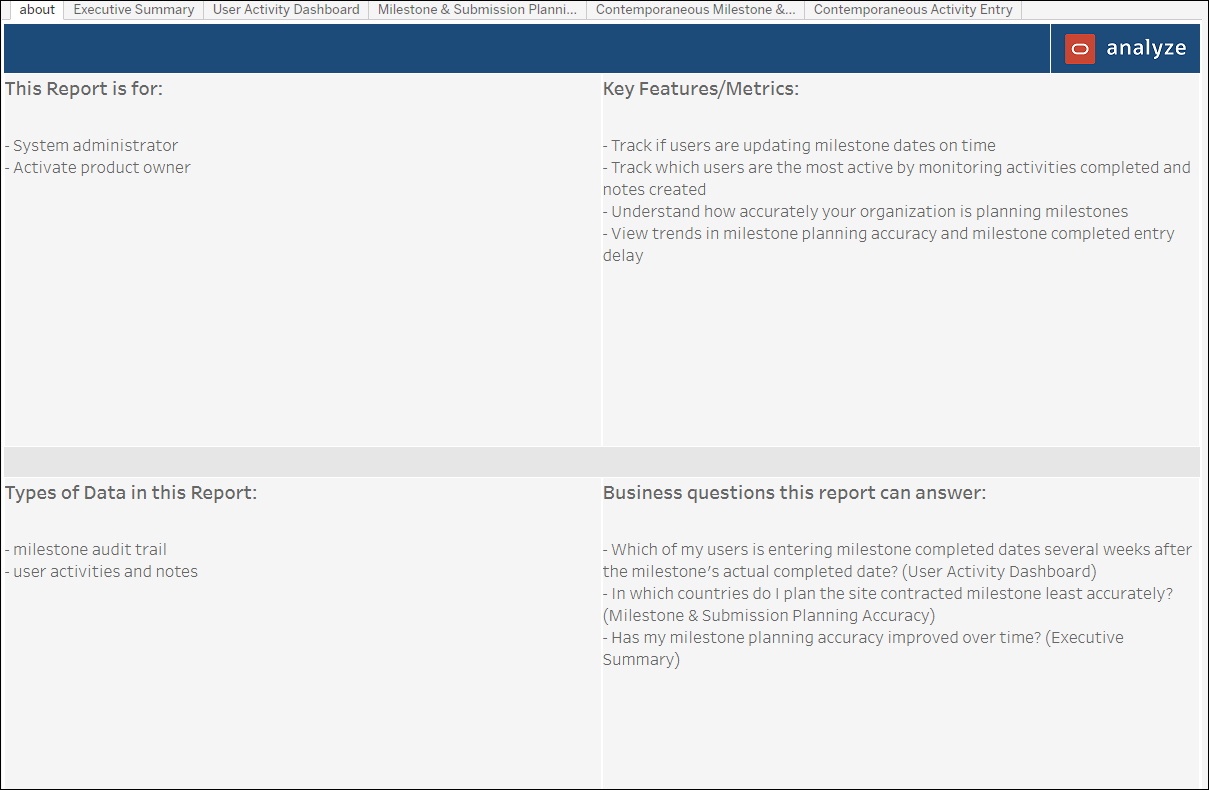
Executive Summary Dashboard
This dashboard is a high-level summary of overall milestone date entry compliance and milestone planning accuracy compliance. The top of the dashboard includes a trend chart showing the total median milestone entry delay or the total median milestone planning accuracy across all Oracle Site Activate by week/month/quarter/year. The bottom table can be adjusted to a preferred view using several parameters:
- "slice data by" all Oracle Site Activate, portfolio, region, country, study, global milestone, user
- "compare data by" all Oracle Site Activate, portfolio, region, country, study, global milestone, user
- a slider filter allows a user to control the compliance threshold
- "select a metric" allows a user to toggle the table between entry delay and planning accuracy
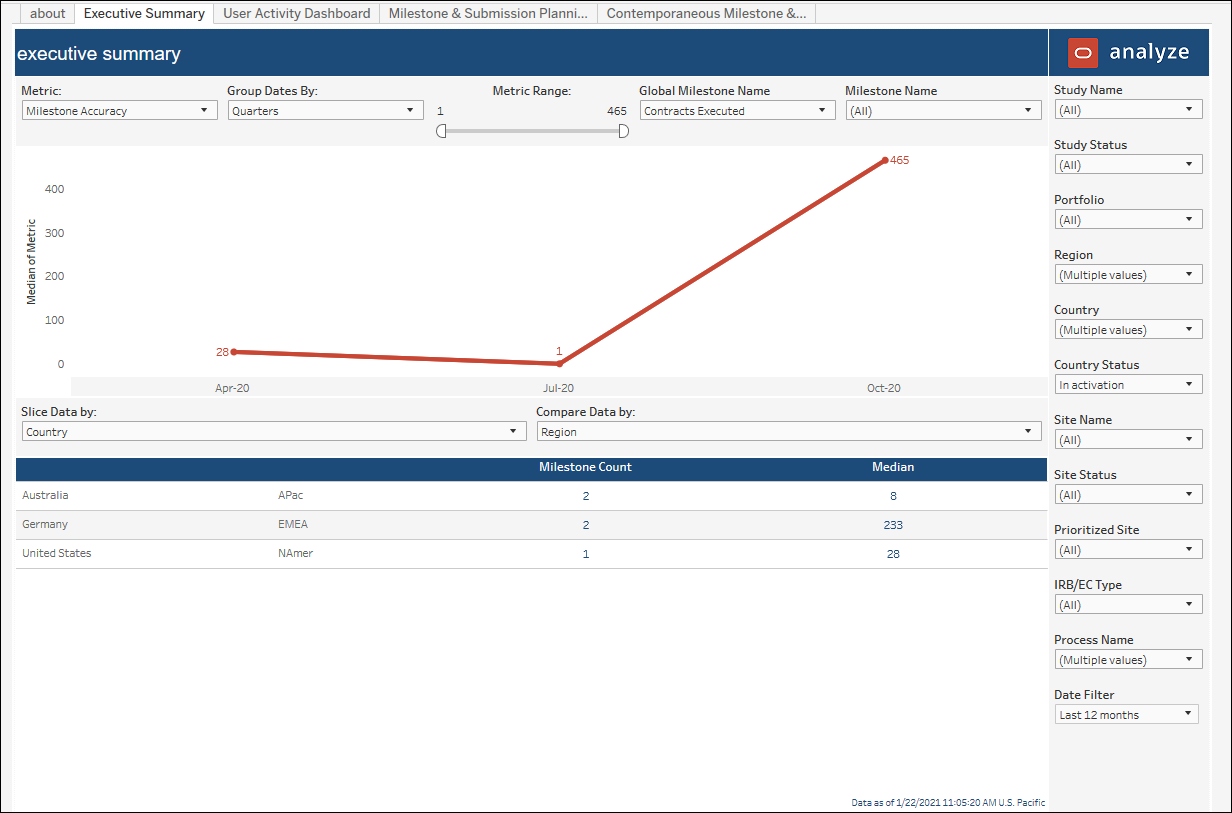
User Activity Dashboard
This dashboard allows for tracking actions of Oracle Site Activate users over time. The upper section of the worksheet displays a sortable table with a single row per user. Each user has the following metrics per row:
- total activities completed in Oracle Site Activate
- total notes created in Oracle Site Activate
- total artifacts created in Oracle Site Activate
- median delay in days from milestone completed date to milestone entered date
- average delay in days from milestone completed date to milestone entered date
- total milestones entered in Oracle Site Activate
The lower section of the dashboard displays a trend graph with the option to trend to:
- Activities
- Artifacts Created
- Delay
- Milestones Entered
- Notes
When you click on a user name in the top table, it will filter the bottom trend chart to only show that user.
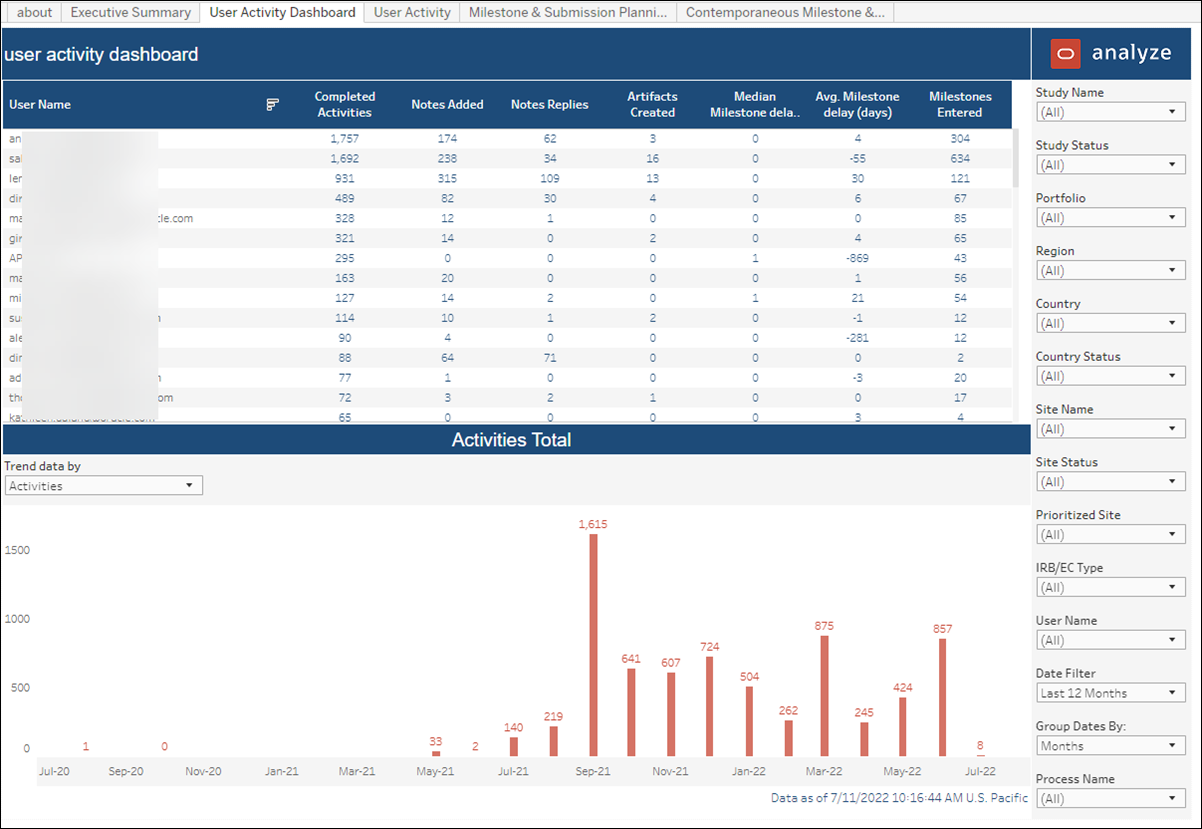
User Activity Detail
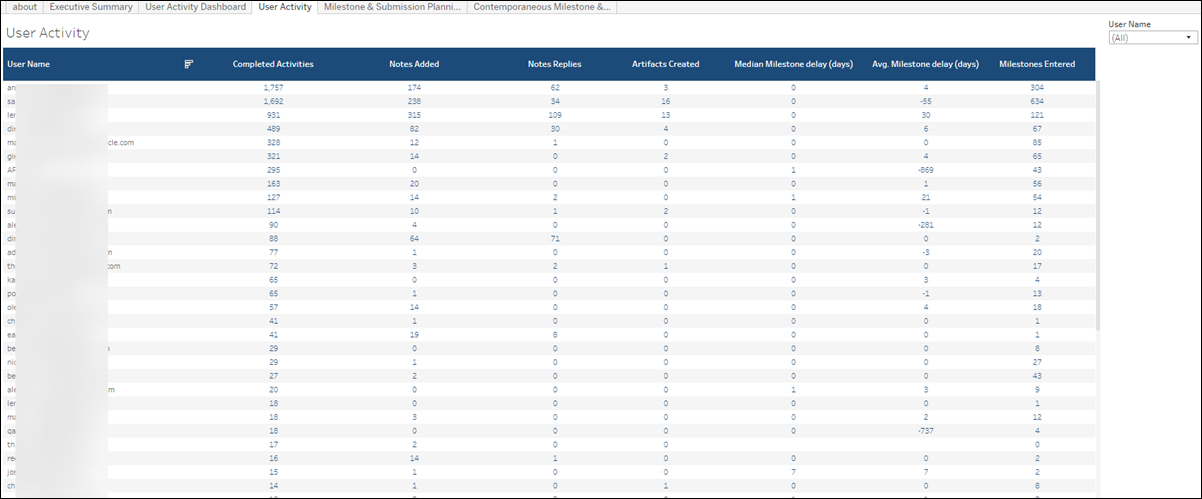
Milestone & Submission Planning Accuracy
This worksheet allows you to compare the baseline milestone date to the actual milestone date to understand how accurate your organization is in planning milestones and identify areas for improvement. The upper portion of the worksheet includes six top-level KPIs that show median of baseline to actual. You can dynamically select any milestone or submission from a drop-down list.
The lower section of the worksheet includes a bar graph and table that are controlled by two parameters:
- Slice Data – shows which dimension drives the graph and table (i.e., study, region, country, portfolio)
- Select a KPI – shows which milestone or submission will be used for the graph and table
The graph and table metrics are the median of baseline to actual for the selected dimension.
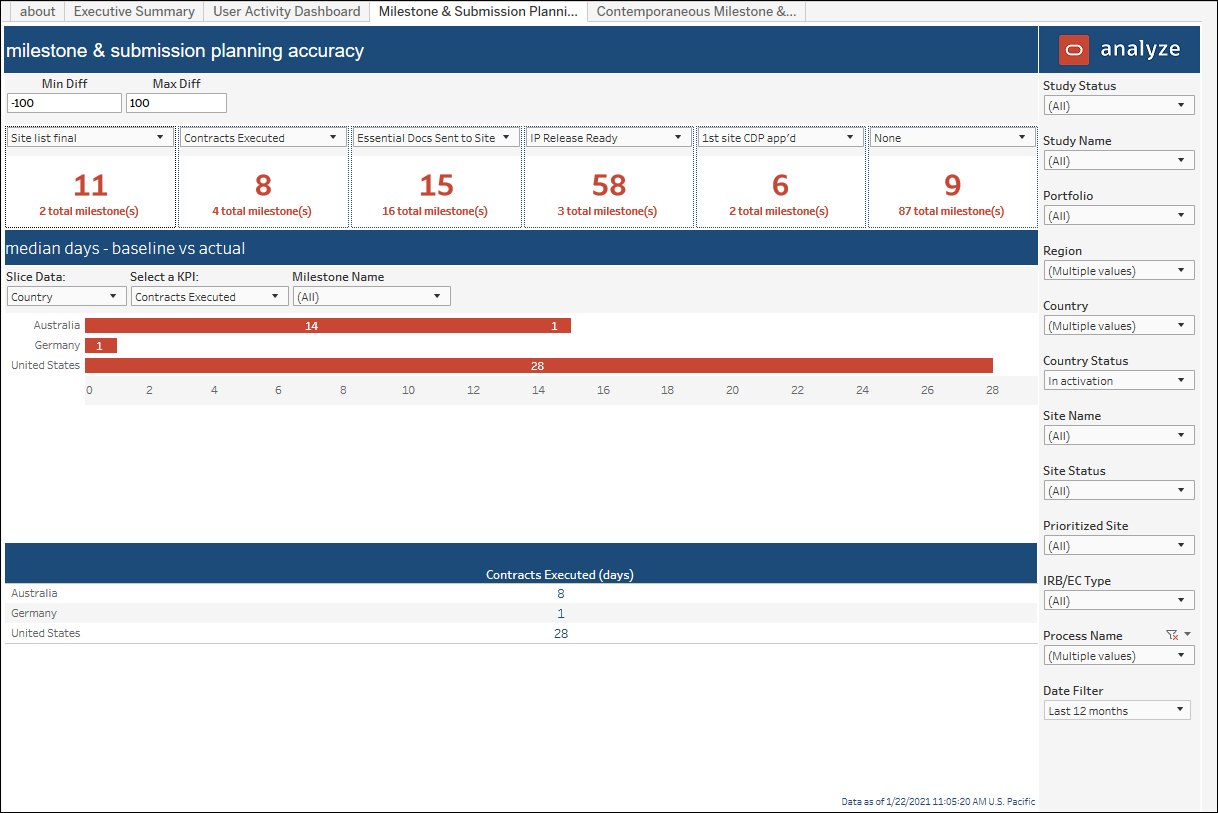
Contemporaneous Milestone & Submission Entry dashboard
This worksheet focuses on comparison of the actual milestone date to the date the milestone was entered. The comparisons show contemporaneous (within the same time period) data entry. This worksheet is intended to help you understand if Oracle Site Activate users are entering data into the system in a timely manner. The upper portion of the worksheet includes six top-level KPIs that show median of actual to date entered. You can dynamically select any milestone or submission from a drop-down list.
The lower section of the worksheet includes a bar graph and table that are controlled by two parameters:
- Slice Data – shows which dimension drives the graph and table (study, region, country, or portfolio)
- Select a KPI – shows which milestone or submission will be used for the graph and table
Graph and table metrics are the median of actual to date entered for the selected dimension.
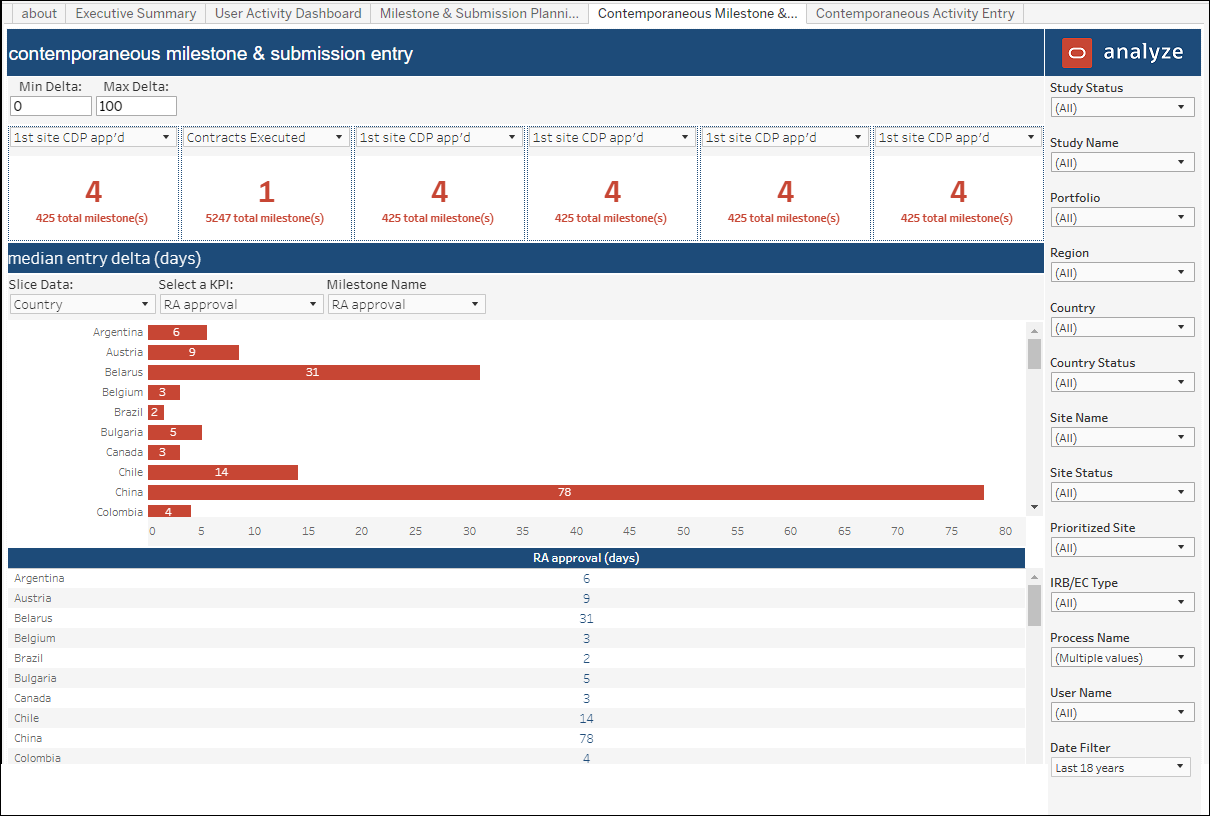
Contemporaneous Activity Entry dashboard
This dashboard helps report users evaluate the timeliness of data through calculated comparisons of actual activity date completion versus date an activity was entered in Oracle Site Activate. The comparisons show contemporaneous (within the same time period) data entry.
- Slice data by: study, region, country, or portfolio
- Contemporaneous threshold: (days)
- Sort by: % Contemporaneous or Median Entry Delta
- Sort order: Ascending or Descending
At the upper left, the dashboard displays two KPIs: a pie chart that shows contemporaneous vs non-contemporaneous activities as a percentage and median delta number of days.
To the right of the KPIs, a trend chart shows compliance over time as % of activities that are contemporaneous vs non-contemporaneous.
The center of the dashboard includes a stacked bar chart. The selected “Slice data by” parameter, at the top of the dashboard, controls the chart’s dimension. The chart shows data color coded as contemporaneous (blue) vs. non-contemporaneous (red), and hover-over tool tips provide additional detail.
- Selected “Slice data by” dimension
- % Contemporaneous
- Median entry delta