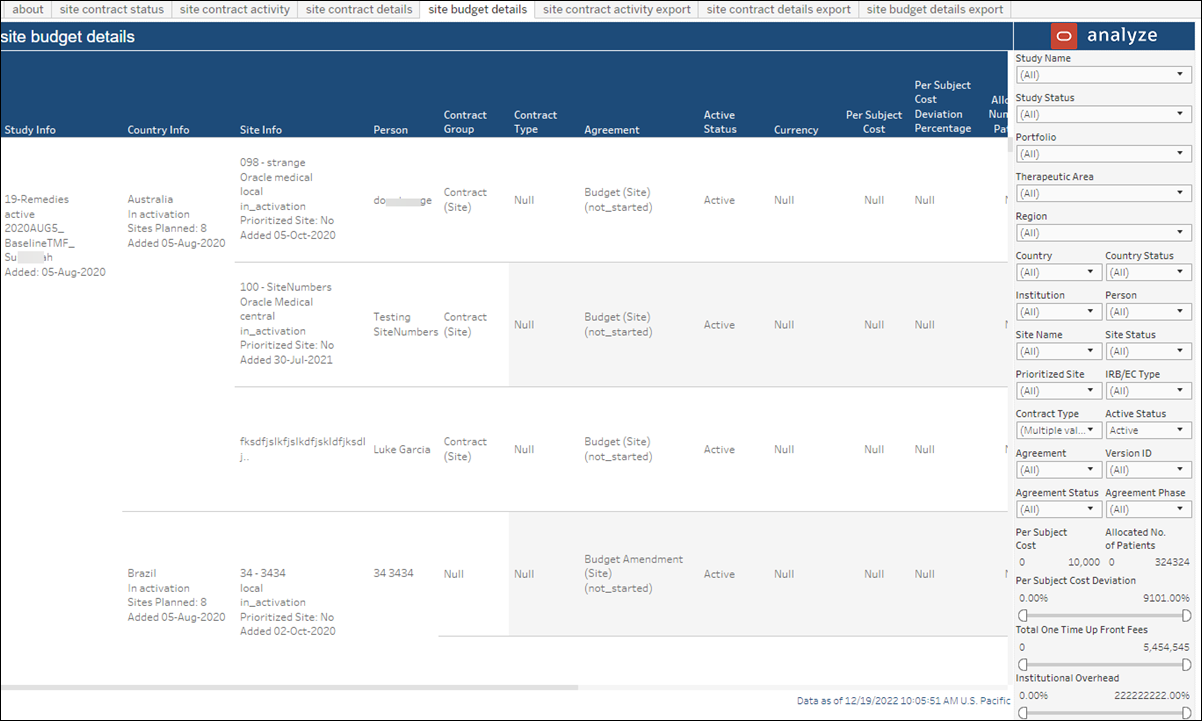8 Contract Module Dashboard
Workbook synopsis
Intended for Oracle Site Activate customers, the Contract Module Dashboard complements the Oracle Site Activate contract module. This report helps contract managers and specialists access the information they need about site contract progress. Managers can use the dashboard to view contract analyst workloads. Other report users can access additional activity data through the dashboard and filter it based on selection.
Dashboards and sheets
About
- Study startup roles that would use the report
- Key report features and metrics
- Types of data the report contains
- Examples of how to use the report to answer a business question
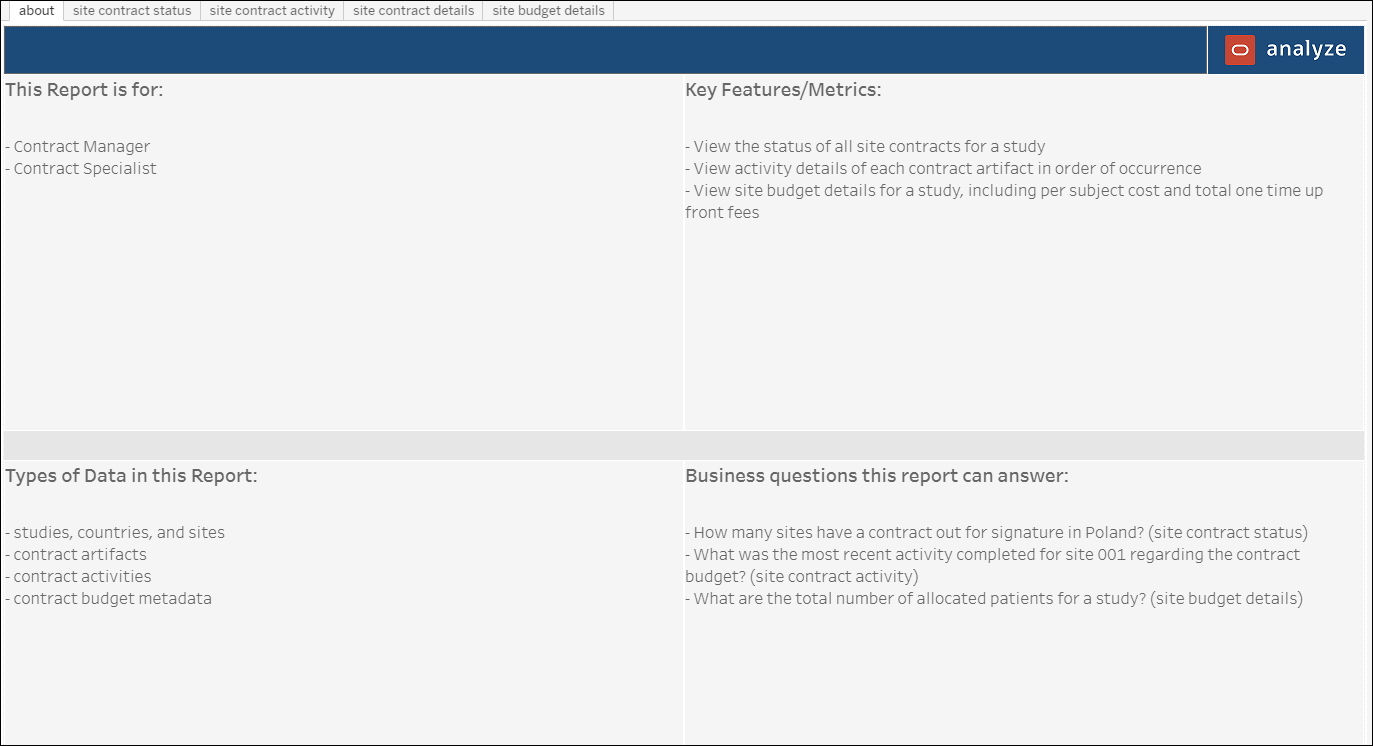
Site Contract Status
This dashboard helps you understand the status of all site contracts and budgets to identify risk areas and ensure that the study stays on schedule. A top bar graph indicates the site contract executed milestone by baseline, planned, and actual dates.
At the center of the sheet, you can select the agreement type to view in bar chart format. When you select multiple agreement types, the bar charts stack alphabetically based on the types you selected (i.e., All, Budget, Contract, Contract Language). The color coded, stacked bar chart(s) indicate contract status (e.g., not started, in negotiation, etc.). A selectable parameter allows you to slice agreement status by all, region, country, study, or portfolio, and you can also Group data as preferred (e.g., Country, Institution, etc.).
Note:
Discontinued activities refresh weekly. Data provided in the views for discontinued records is limited compared to what is available in active records. For instance, the Contract Group, Assigned User, Days Open, and other fields are not available and will show as null in Contract Module Dashboard worksheets. If needed, you can temporarily move discontinued records back to active status to appear on the report in full again.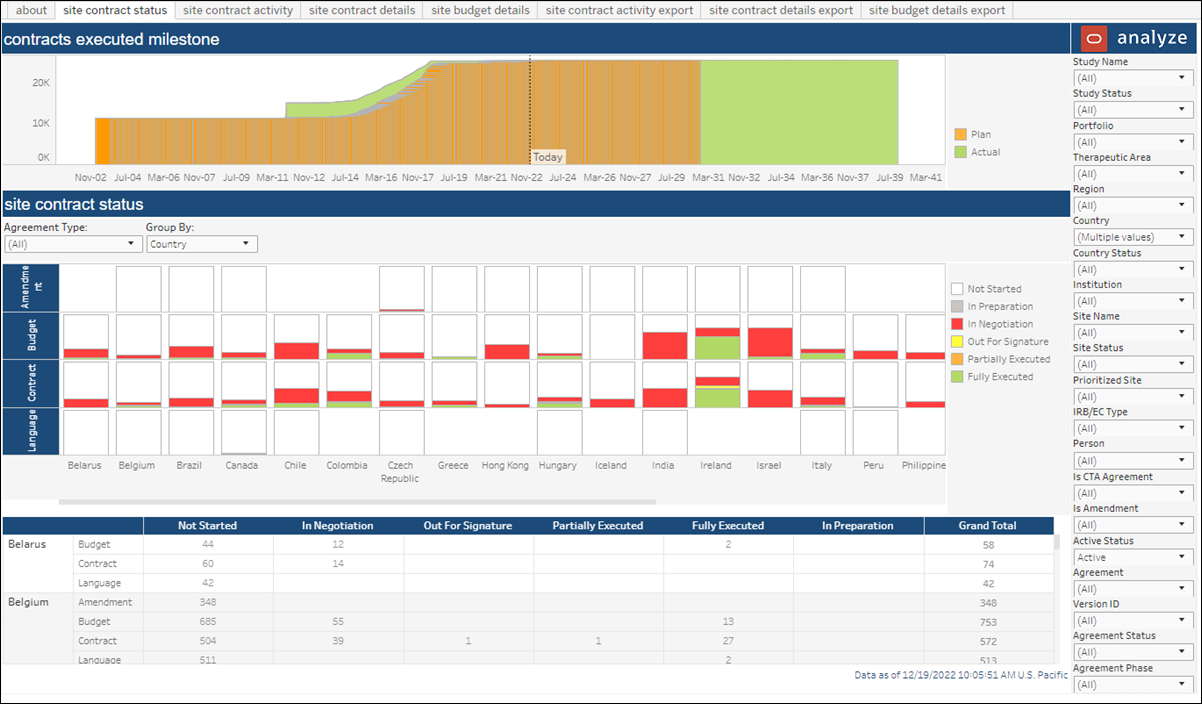
Site Contract Activity
This worksheet shows the detailed activity history of contract artifacts so you can easily track contracts that aren't completed and what action needs to be completed next. The Contract Module Dashboard report includes a dedicated export tab for Site Contract Activity that reflects the data on the Site Contract Activity worksheet. You can filter the export before download as preferred.
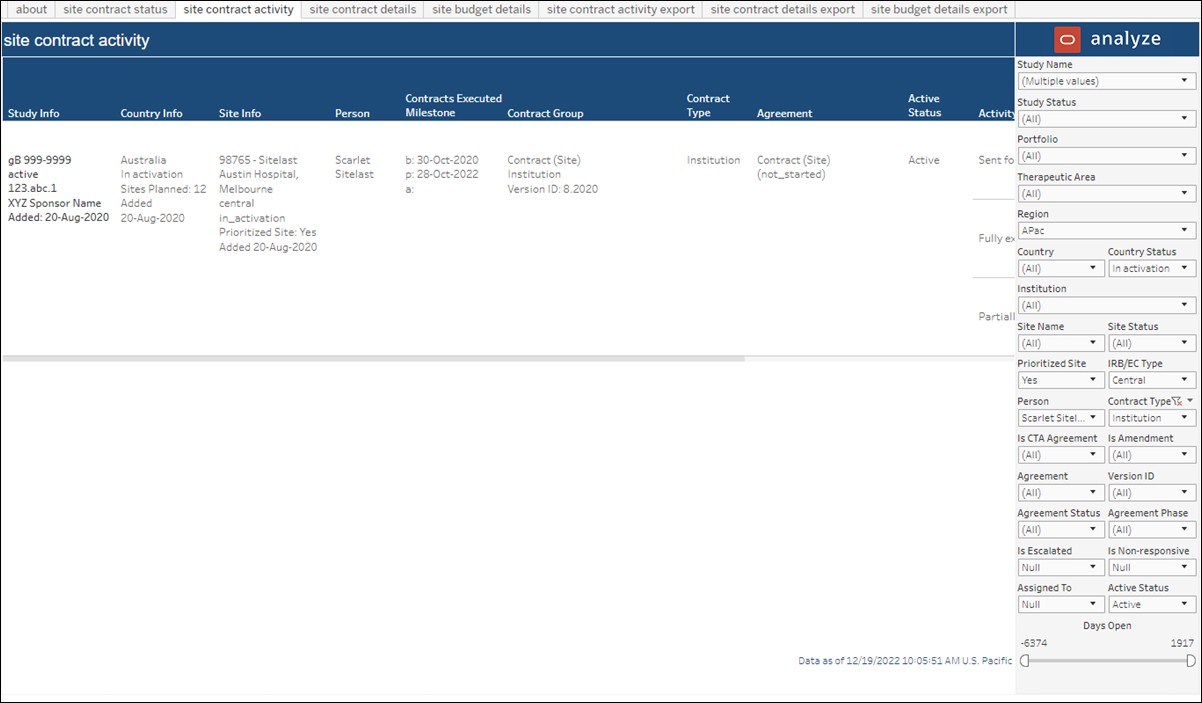
Site Contract Details
This worksheet includes a tabular view of metadata associated with the site contract (e.g., contract group, effective date, contracting party, negotiation information, etc.).
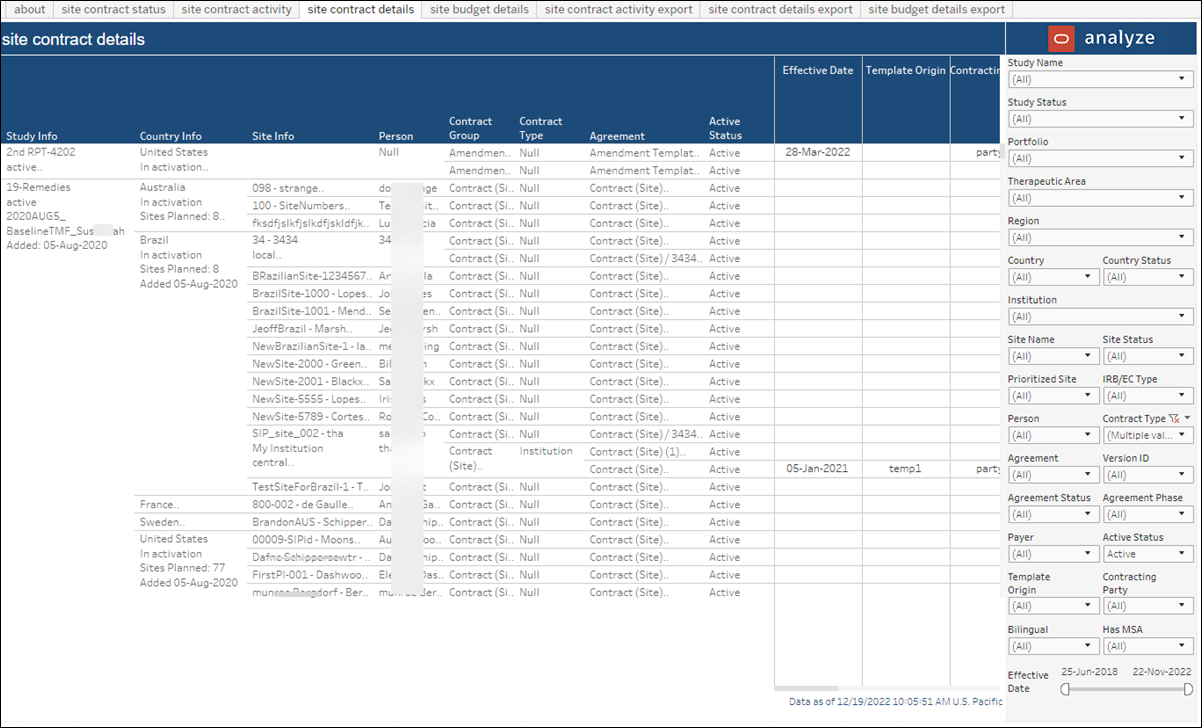
Site Budget Details
This worksheet includes a tabular view of metadata associated with the site budget (e.g., agreement, currency, total one time up front fees, etc.).